To access a Purchase Ledger account go to the Navigator Main Menu and select Accounts. In the drop down Menu that appears select Purchase Ledger. A window similar to the below will then display:
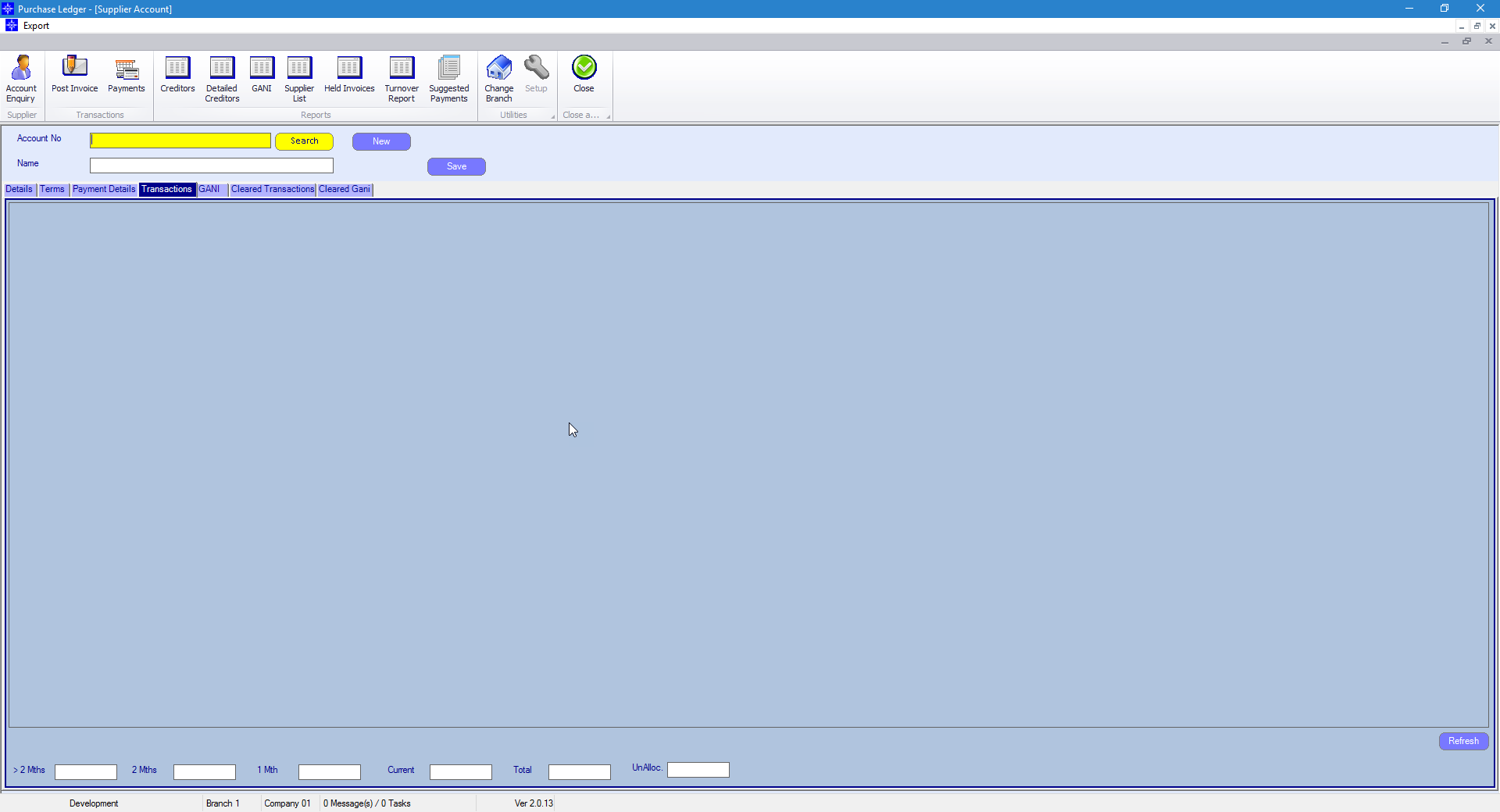
Enter the account number in the Account No field and select enter. The details for the Purchase Ledger account will then display.
If you do not know the account number then enter part of the Purchase Ledger account name into the Account No field and select search. A pop up window similar to the below will display:
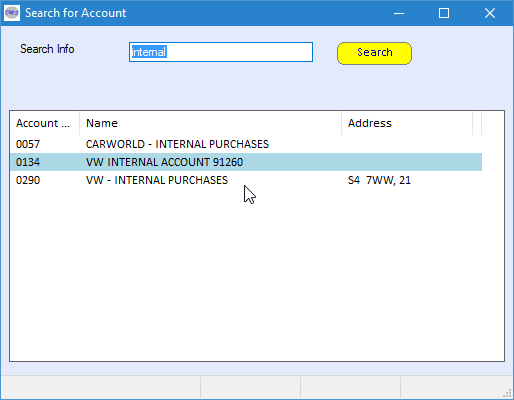
Double click the required account. The details for the Purchase Ledger account will then display.