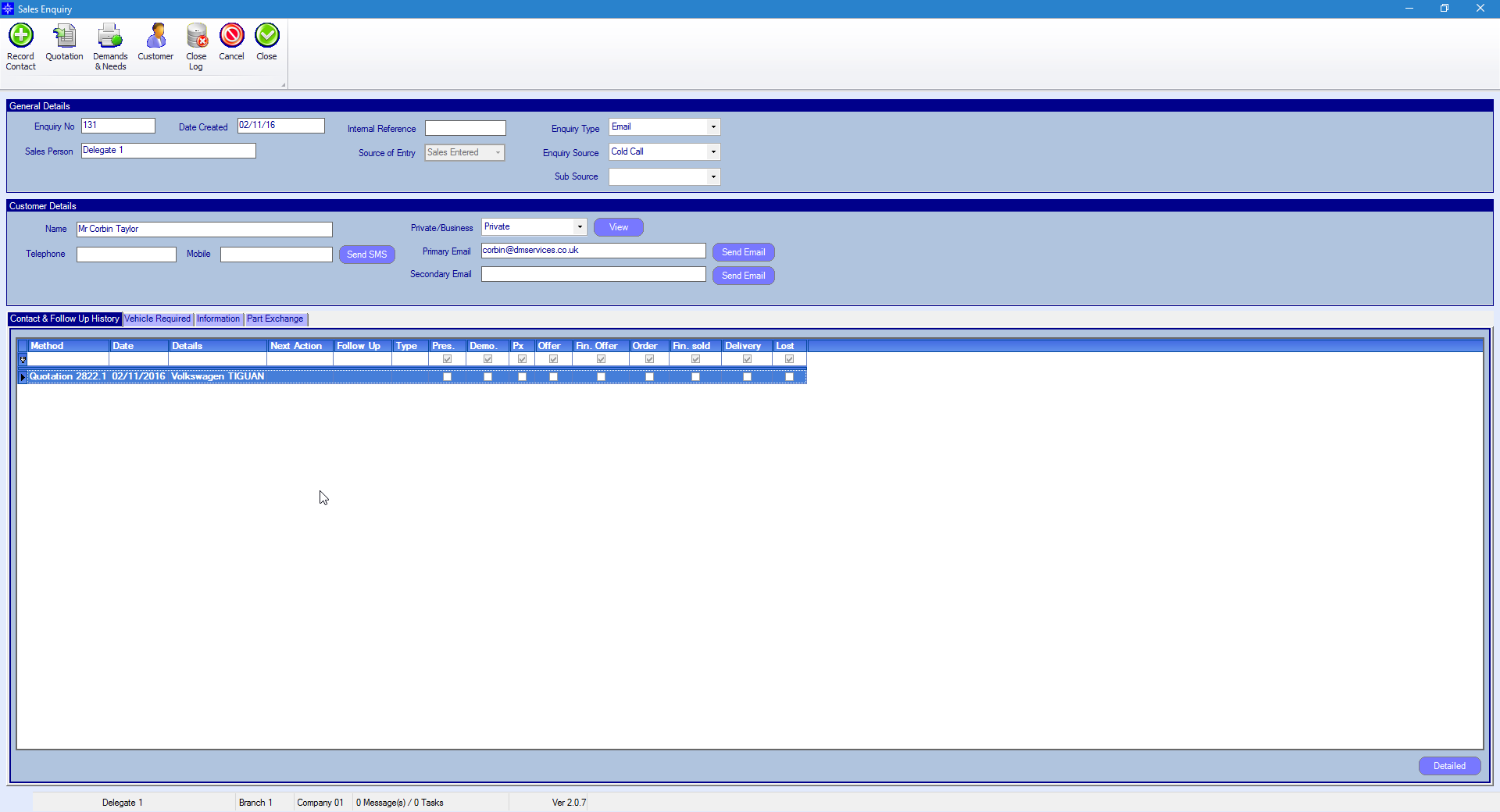To raise a quotation against a sales enquiry go to the Navigator Main Menu and select Vehicles. In the drop down Menu that appears select Sales Managers Toolkit. A window similar to the below will then display:
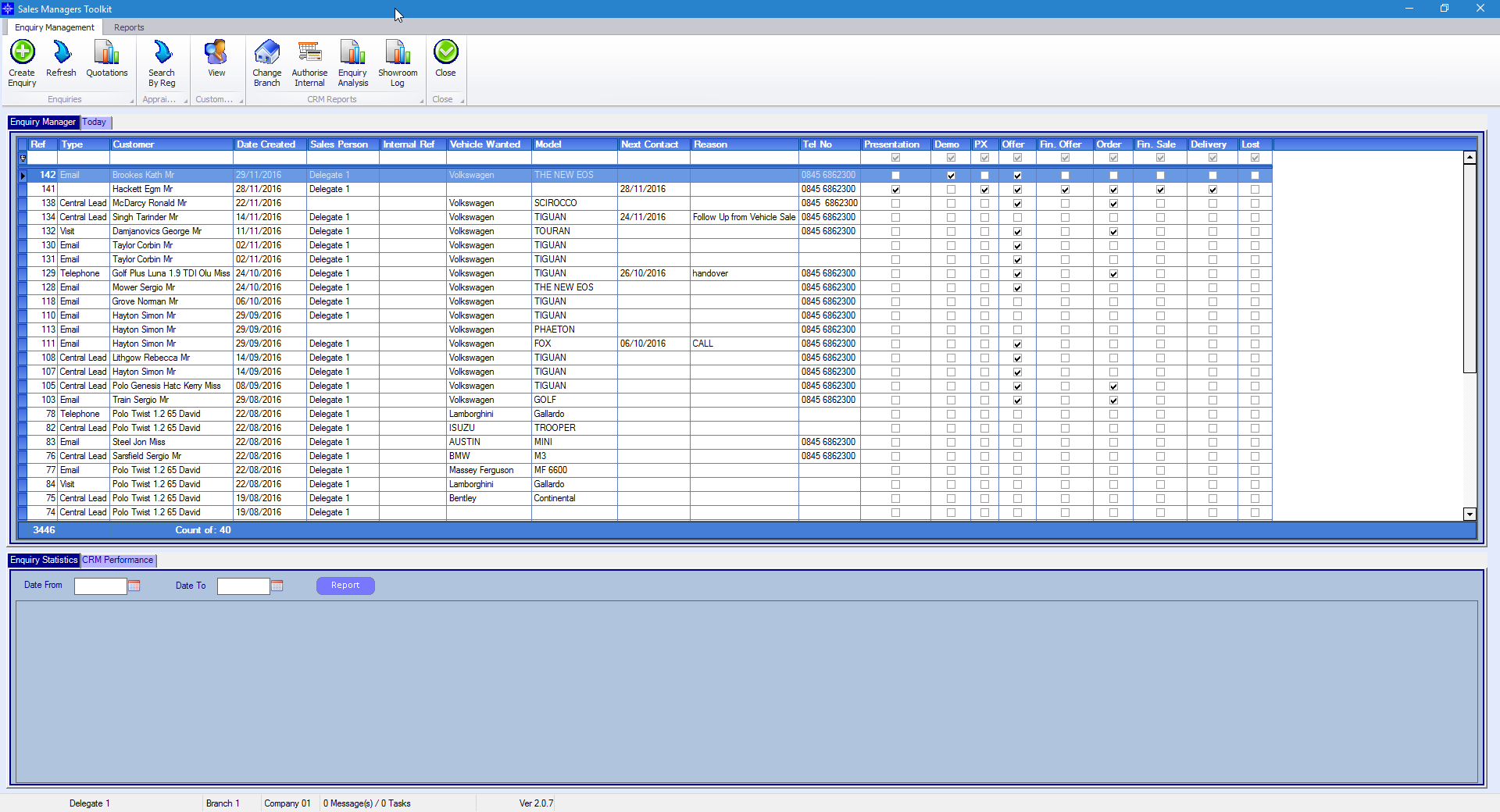
Double click the required Enquiry. The window similar to the below will then display:
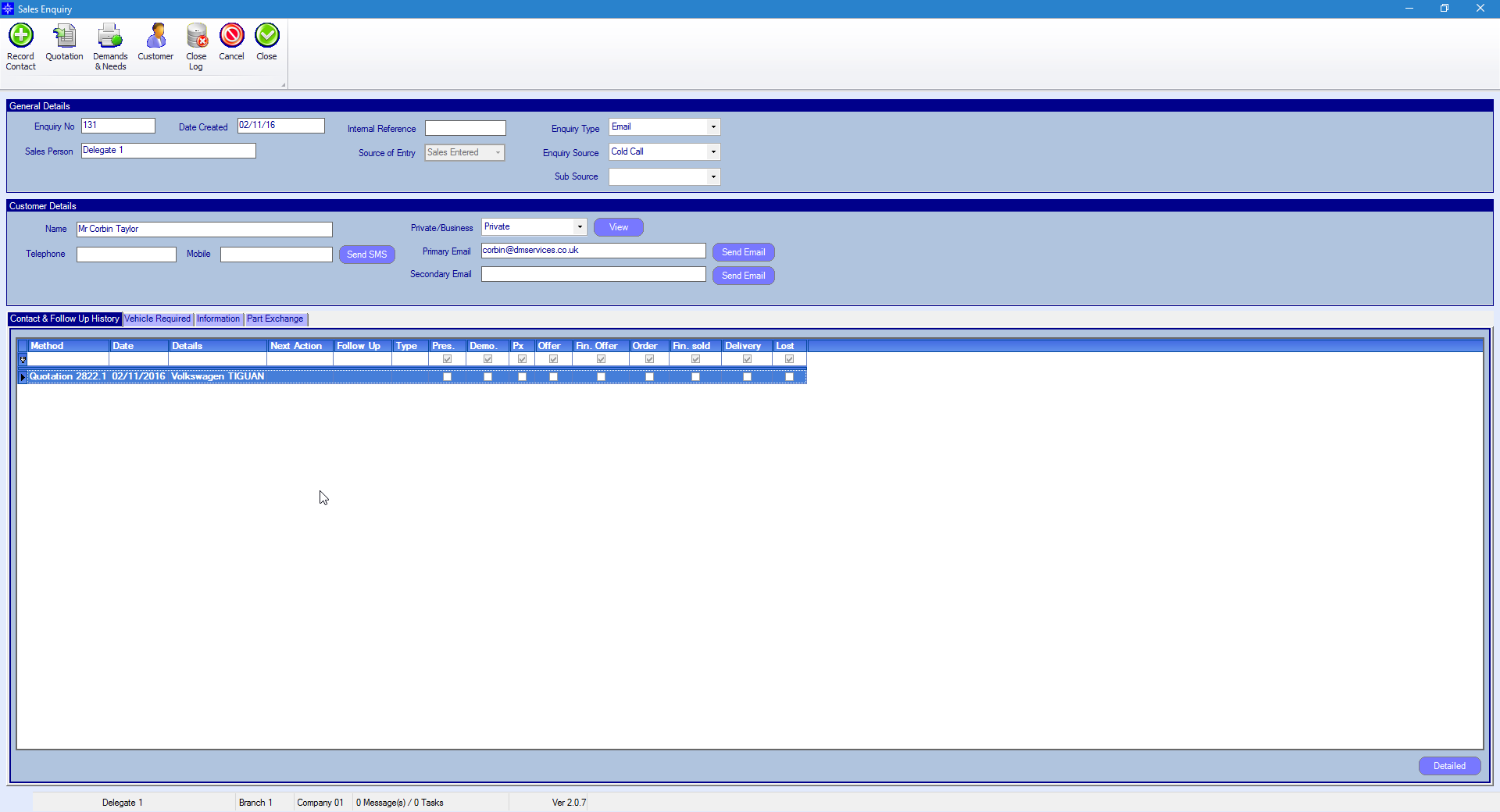
Select the Quotation button at the top of the window. The following window will then appear:
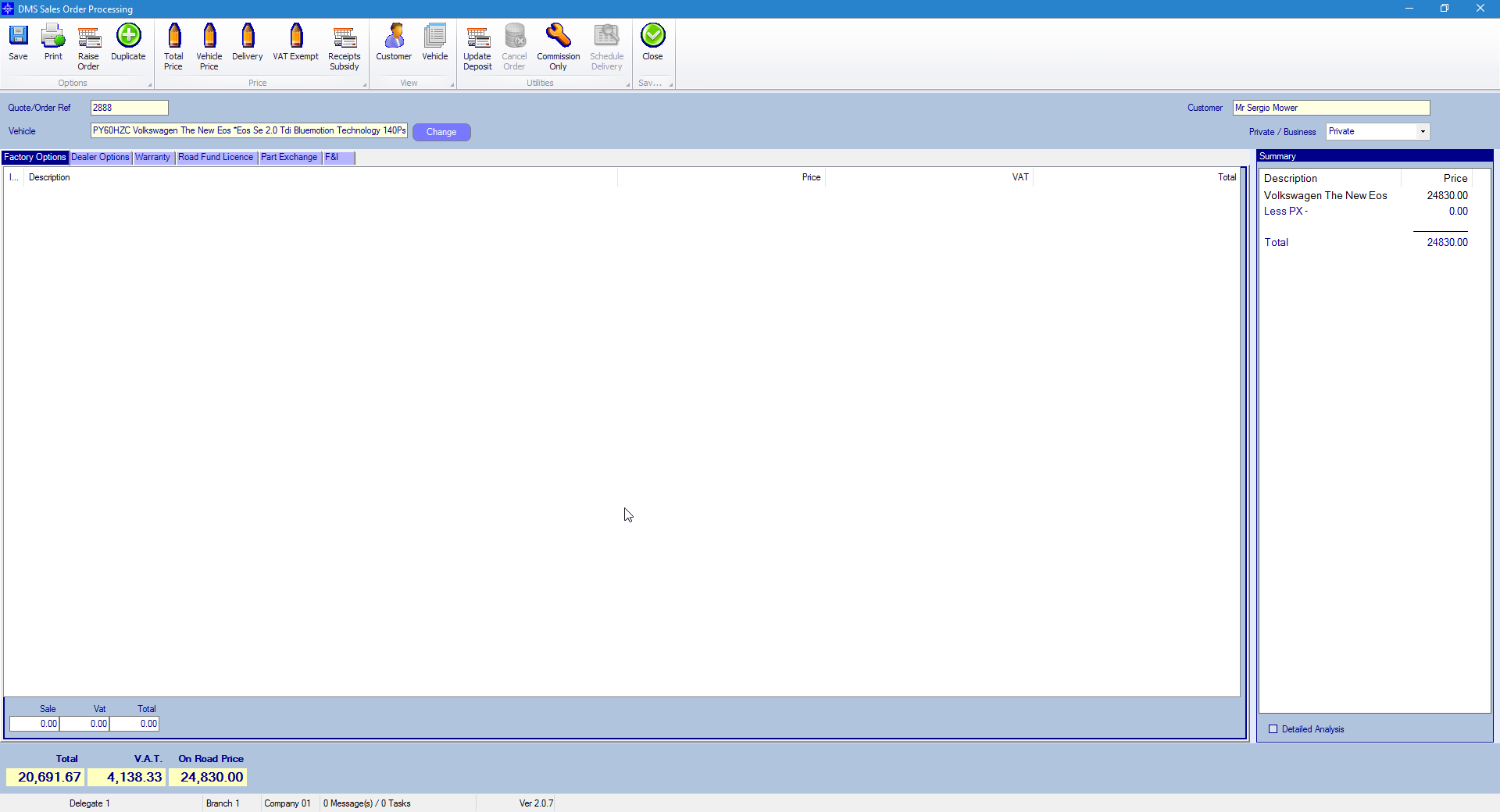
This window is the same as the sales order window in Vehicle Administrators Toolkit. For more information regarding the quotation window please click here.
If you do not want to raise a sales order, then on the Quotation window select Close.
If you do want to raise a sales order, then please click here for more information.
The quotation raised will display under the Contact & Follow Up History section on the Sales Enquiry.