There are two ways to raise an order against a sales enquiry.
1 - double click the quotation shown in the Contact & Follow Up Section
2 - create a quotation and then select Raise Order rather than close. For more information regarding this option, please click here.
To turn a sales quotation into a sales order on a sales enquiry go to the Navigator Main Menu and select Vehicles. In the drop down Menu that appears select Sales Toolkit. A window similar to the below will then display:
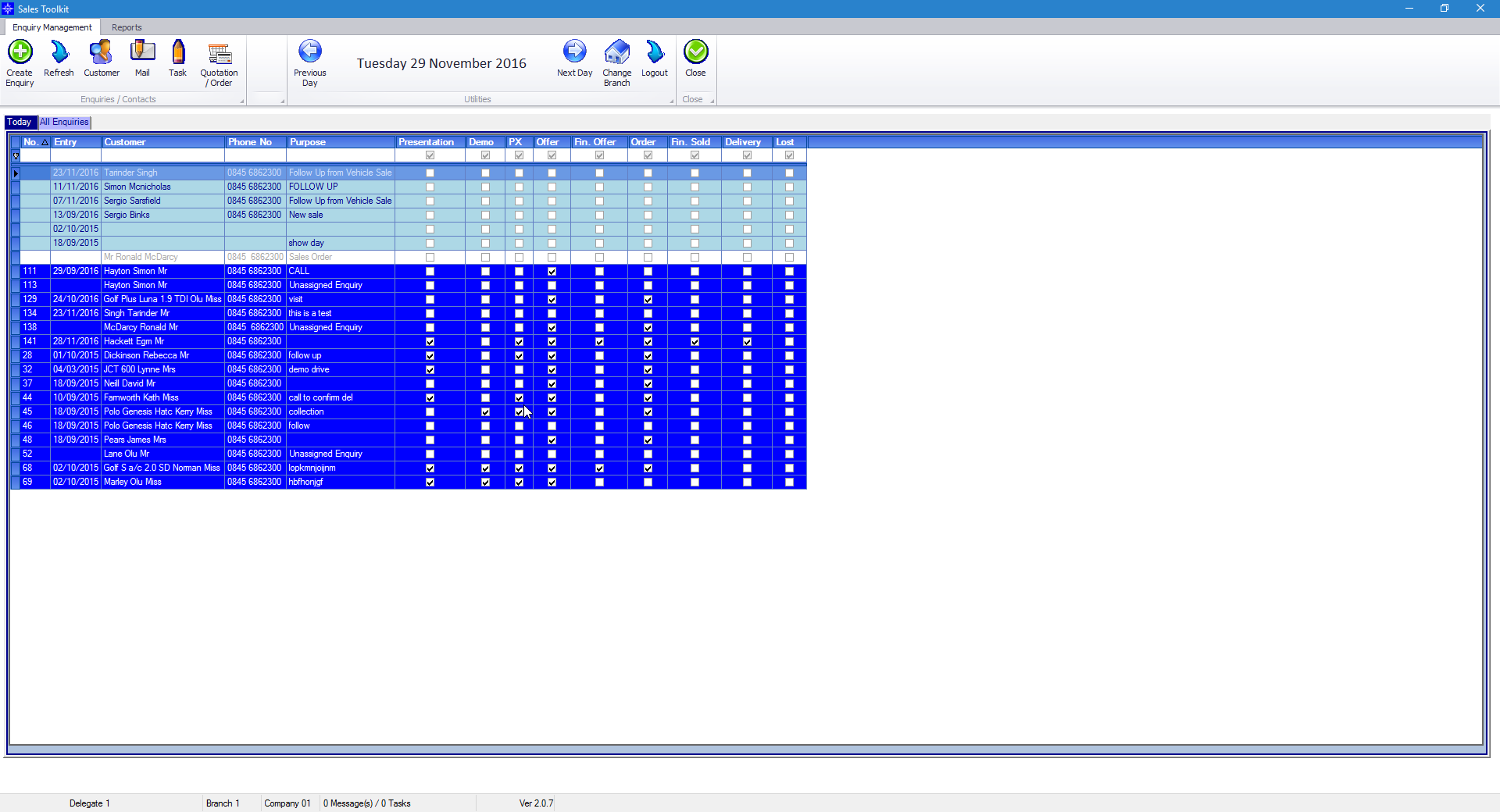
Select the All Enquiries tab. The window that displays will look similar to the below.
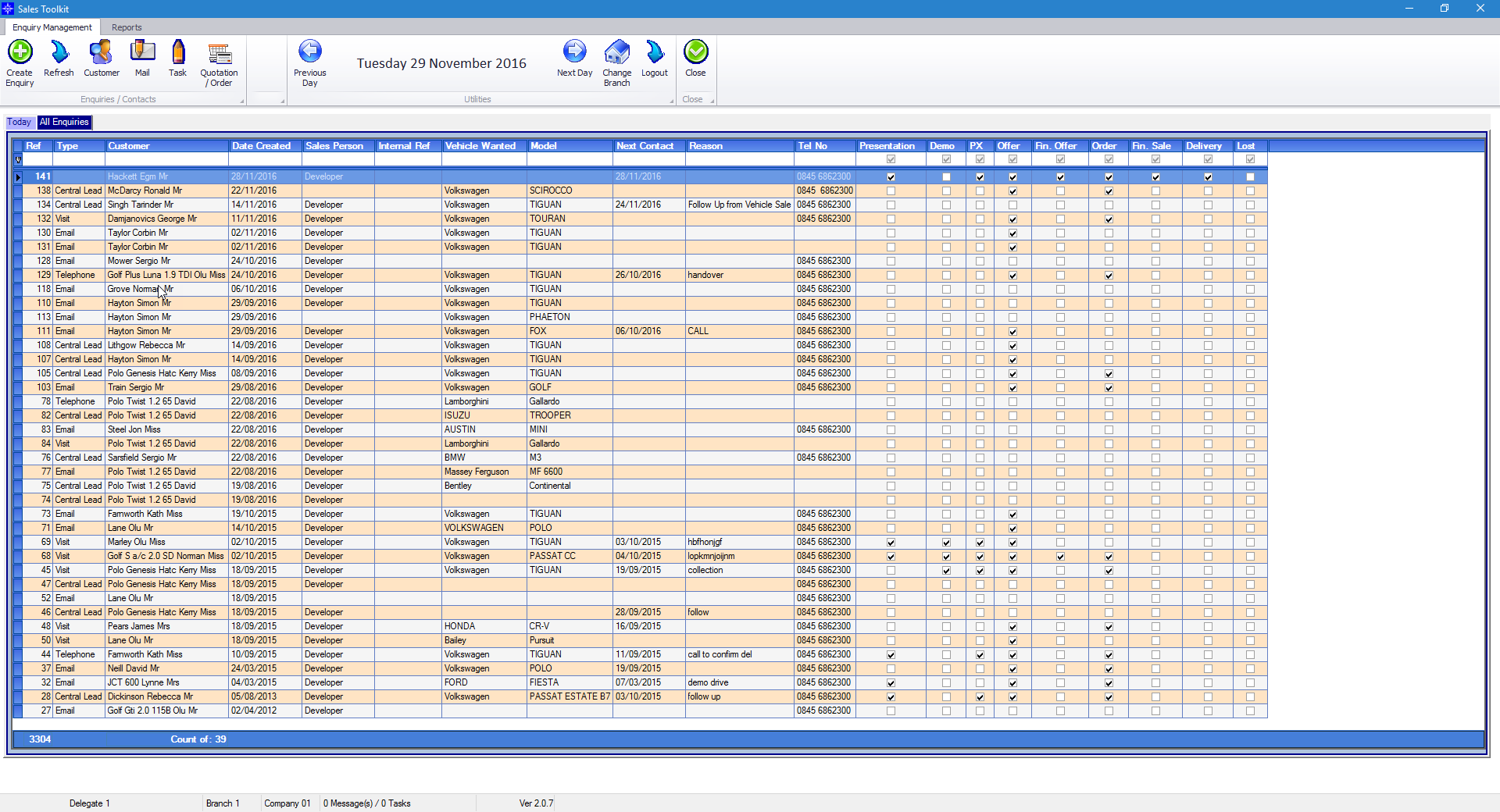
Double click the required Enquiry. The window similar to the below will then display:
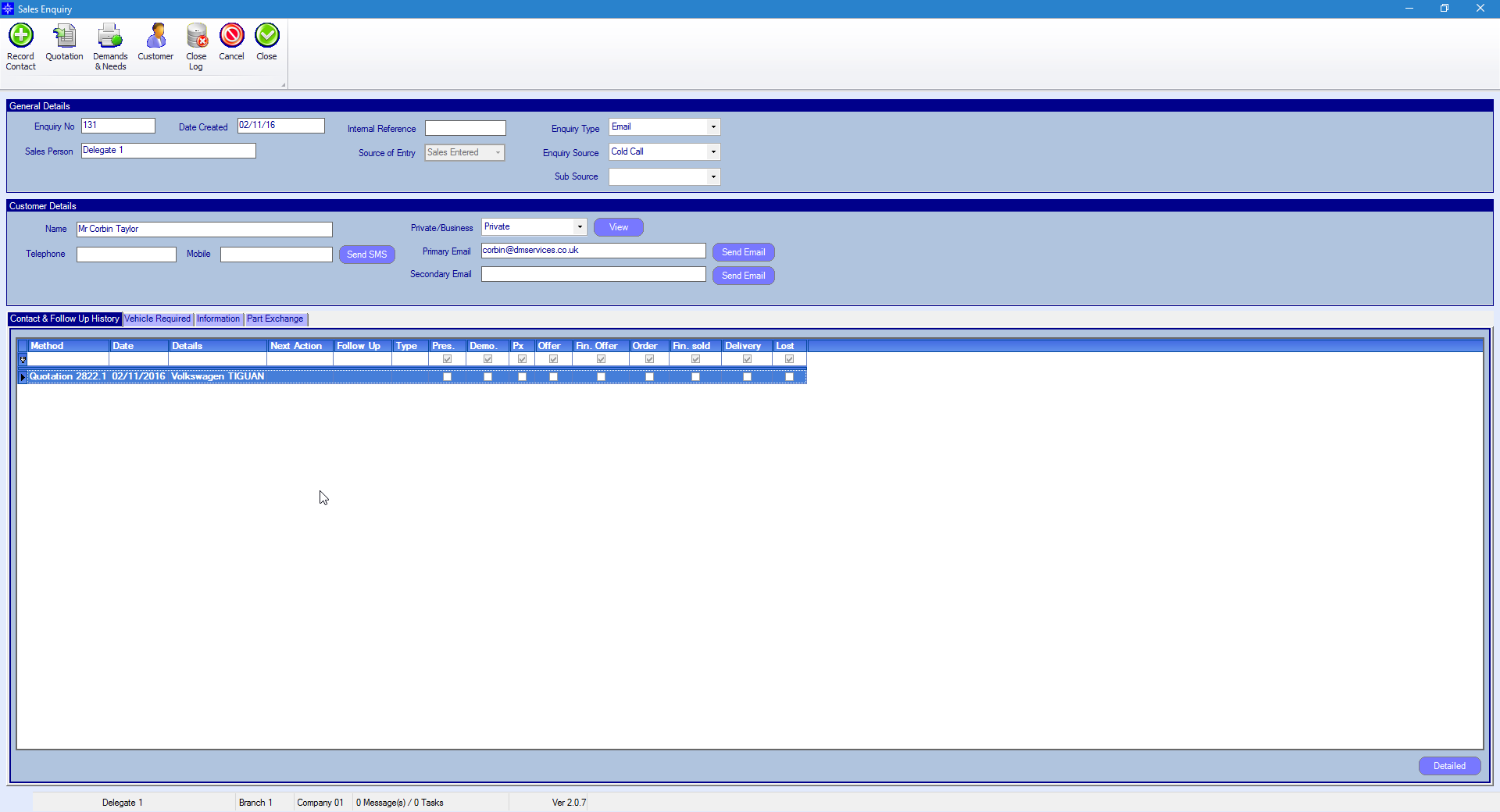
Double click the required quotation under Contact & Follow Up History.
The quotation will then display on screen. For more information regarding raising sales order, please click here.