To create a courtesy car you do the following:
Go into the Service Managers Toolkit and select the button for Courtesy Car.
The following window will then appear:
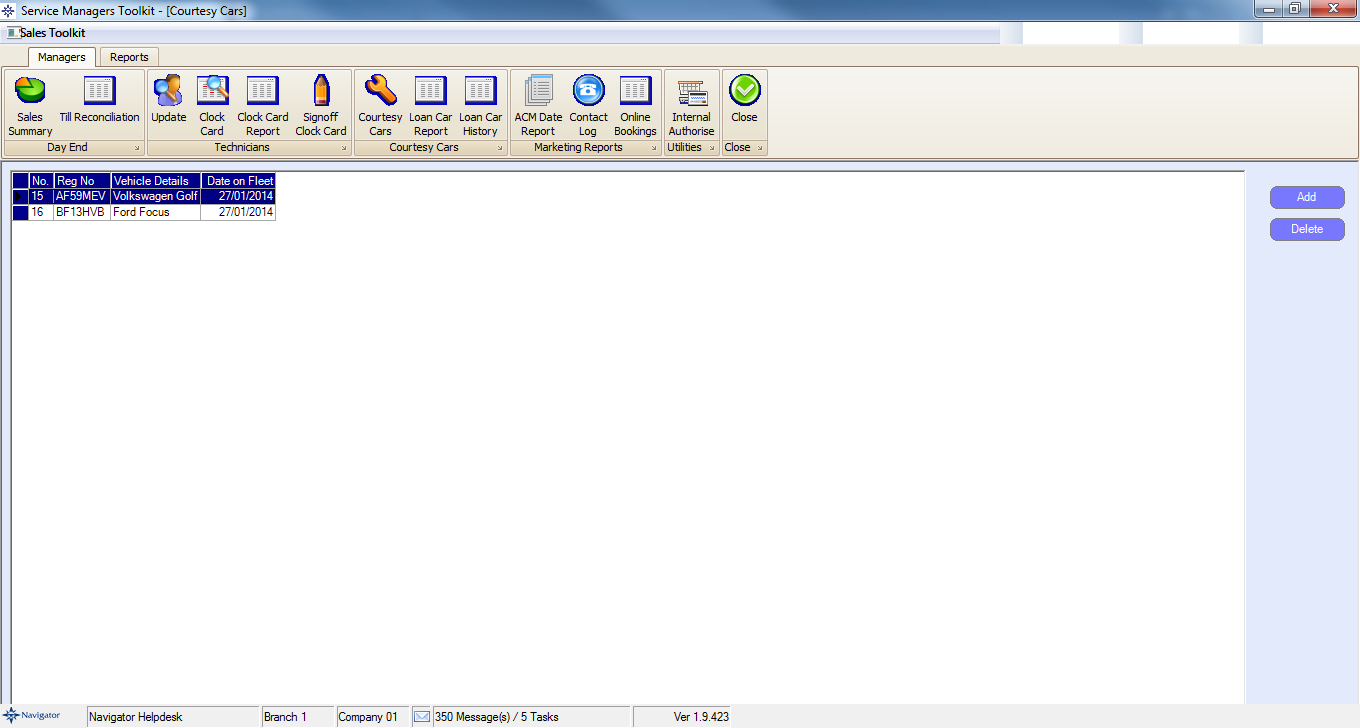
Select the Add button on the right hand side of the window. A window similar to the below will then appear:
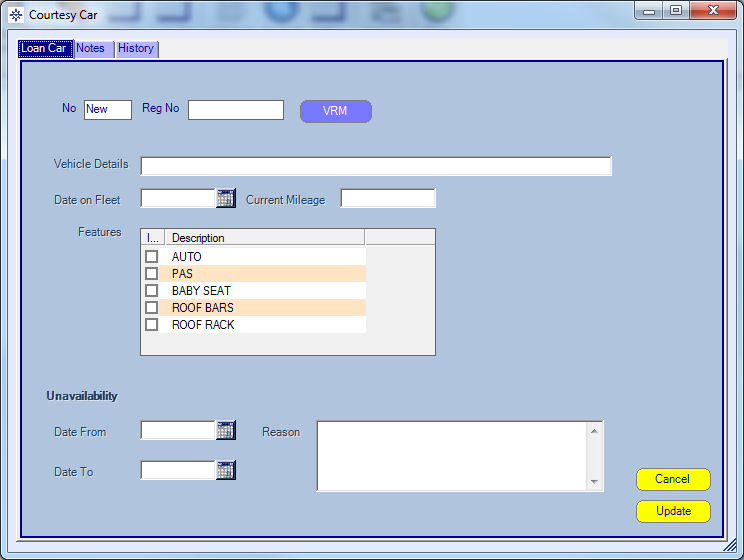
Enter the Registration number and select the VRM button. This will then automatically bring back the vehicle details for you.
The date on fleet is automatically populated by using today's date but this can be overwritten.
Enter the vehicles current mileage.
Click Close to save the courtesy car.
The vehicle will then appear on the Courtesy car diary.