To view the courtesy car availability you can do the following:
1. Go to the Navigator Main window, select Workshop and in the drop down list select Service Reception.
The following window will appear:
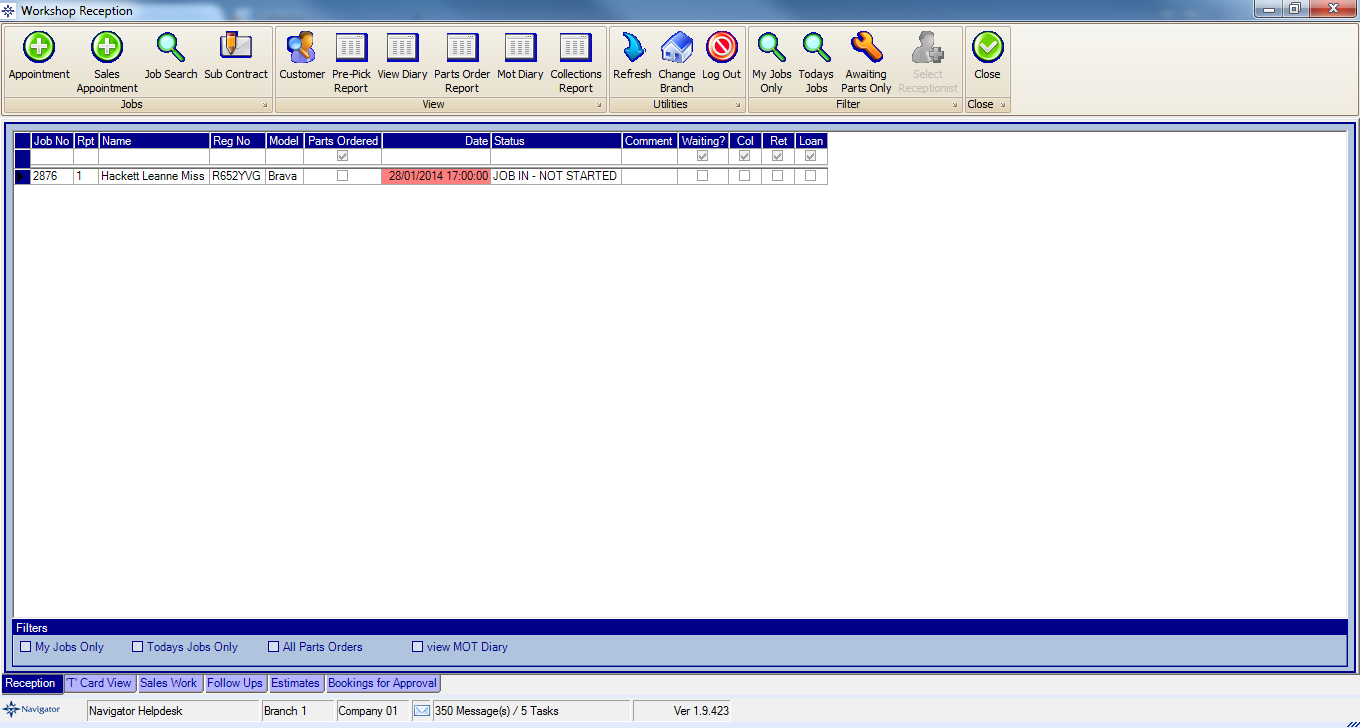
Select the option for View Diary. The window will look similar to the below:
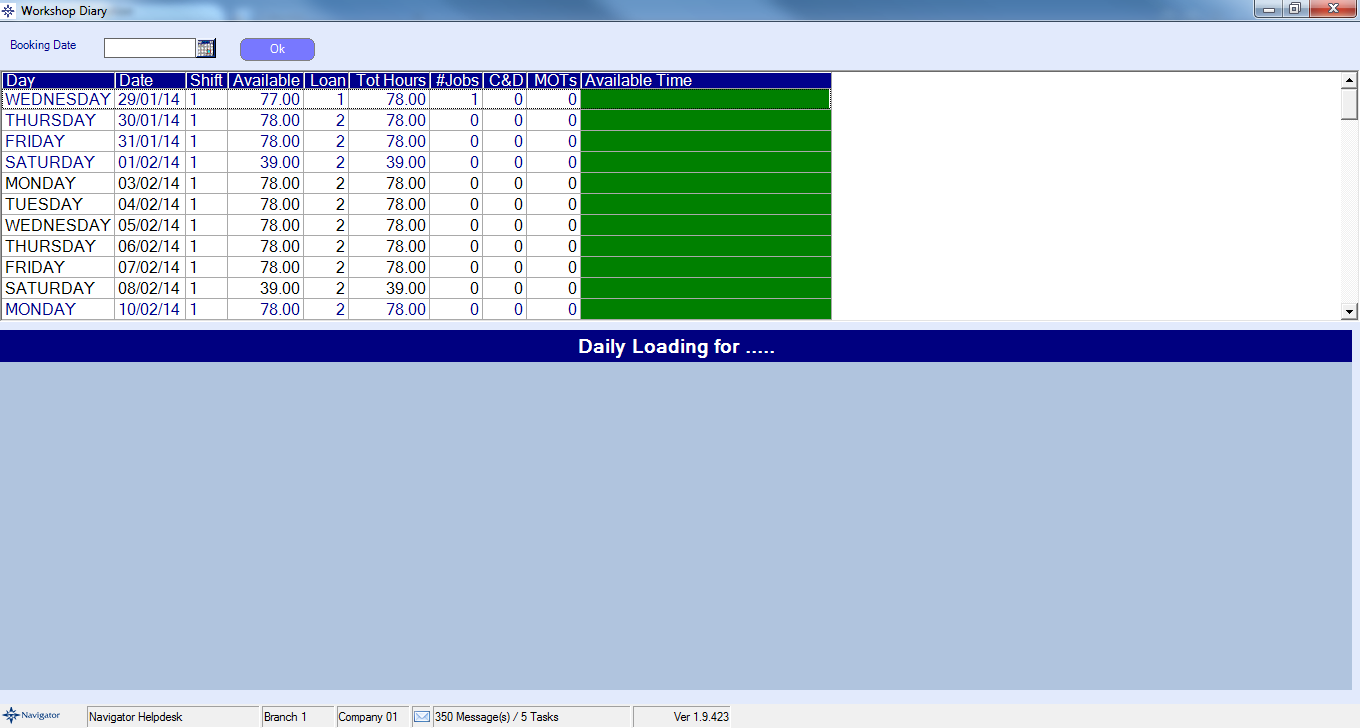
Click on the required date and at the bottom of the window select the Loan Car tab. The window will look similar to the below:
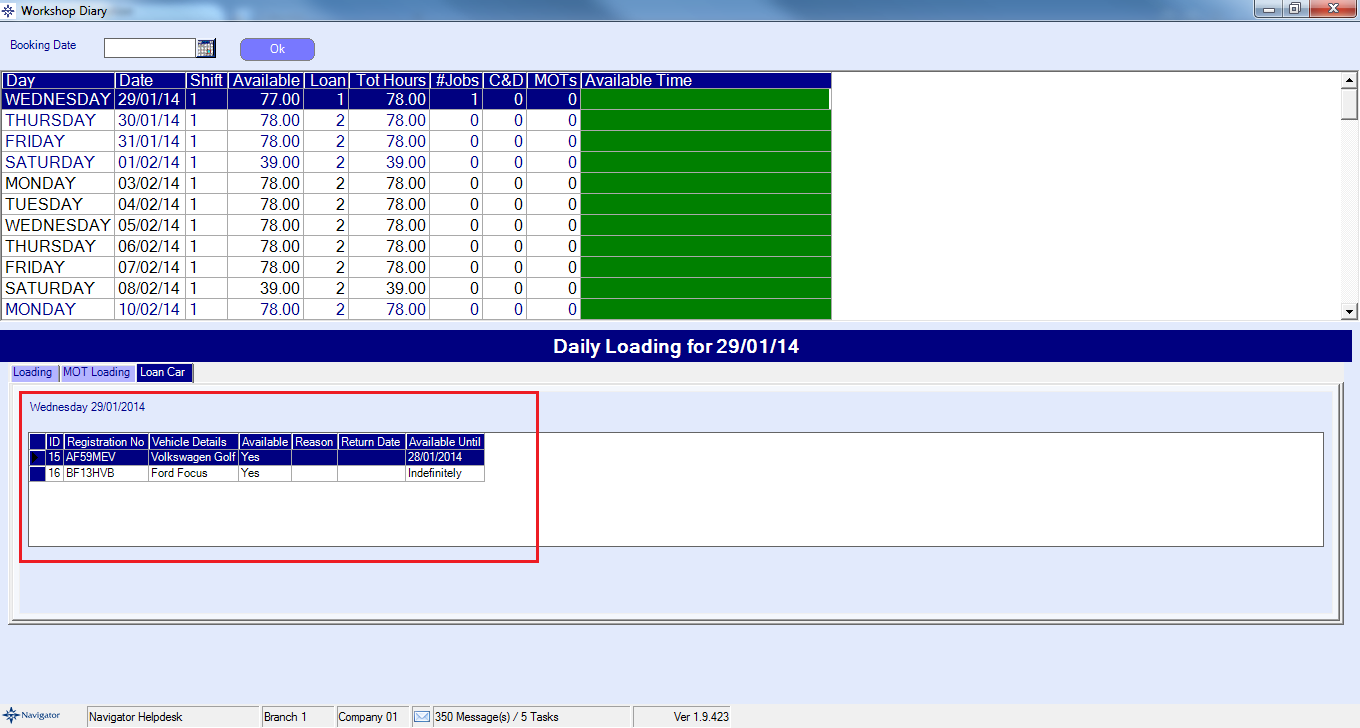
It will display whether the vehicle is available or not. And if the vehicle is not available it will show you why it isn't available.
It will also display when the vehicle is available until.