The create task options allows you to distribute the customers to multiple staff members.
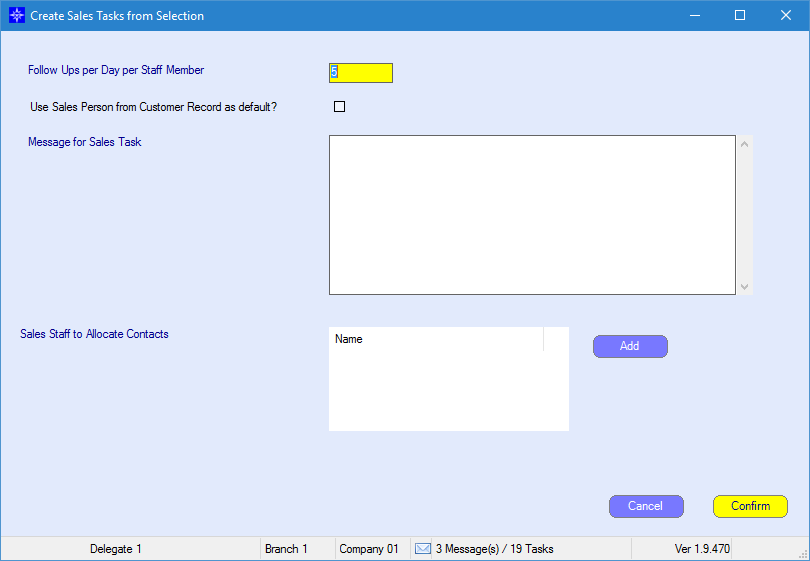
Follow ups per day per staff member - This gives you control on how many customers each staff member will be allocated each day.
Use sales person from customer record as default - This allows you to assign certain customers to specific sales people, this needs to be setup within the customers record. Please click here for more information.
Message for sales task - This is the message that will appear in the message(s)/tasks.
Sales staff to allocate contacts - This is used to specify which sales people will receive the task each day.
Once you have configured the above menu, select confirm to process the tasks.