To post a vehicle write down against a Stock Record go to the Navigator Main menu and select Vehicles. In the drop down menu that appears select Vehicle Administrators Toolkit.
The following window will appear:
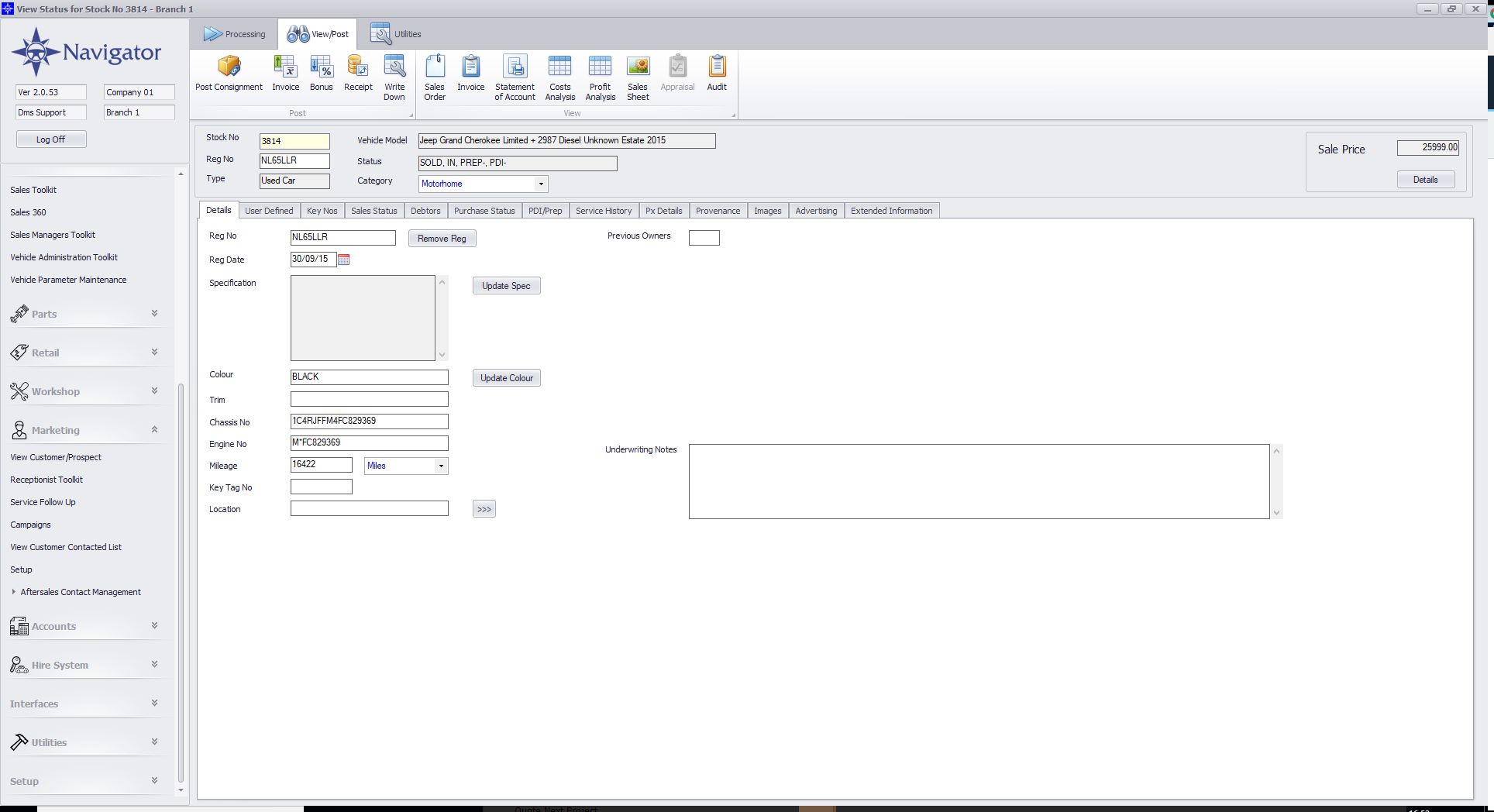
Search for the required Stock Record. A window similar to the below will appear:
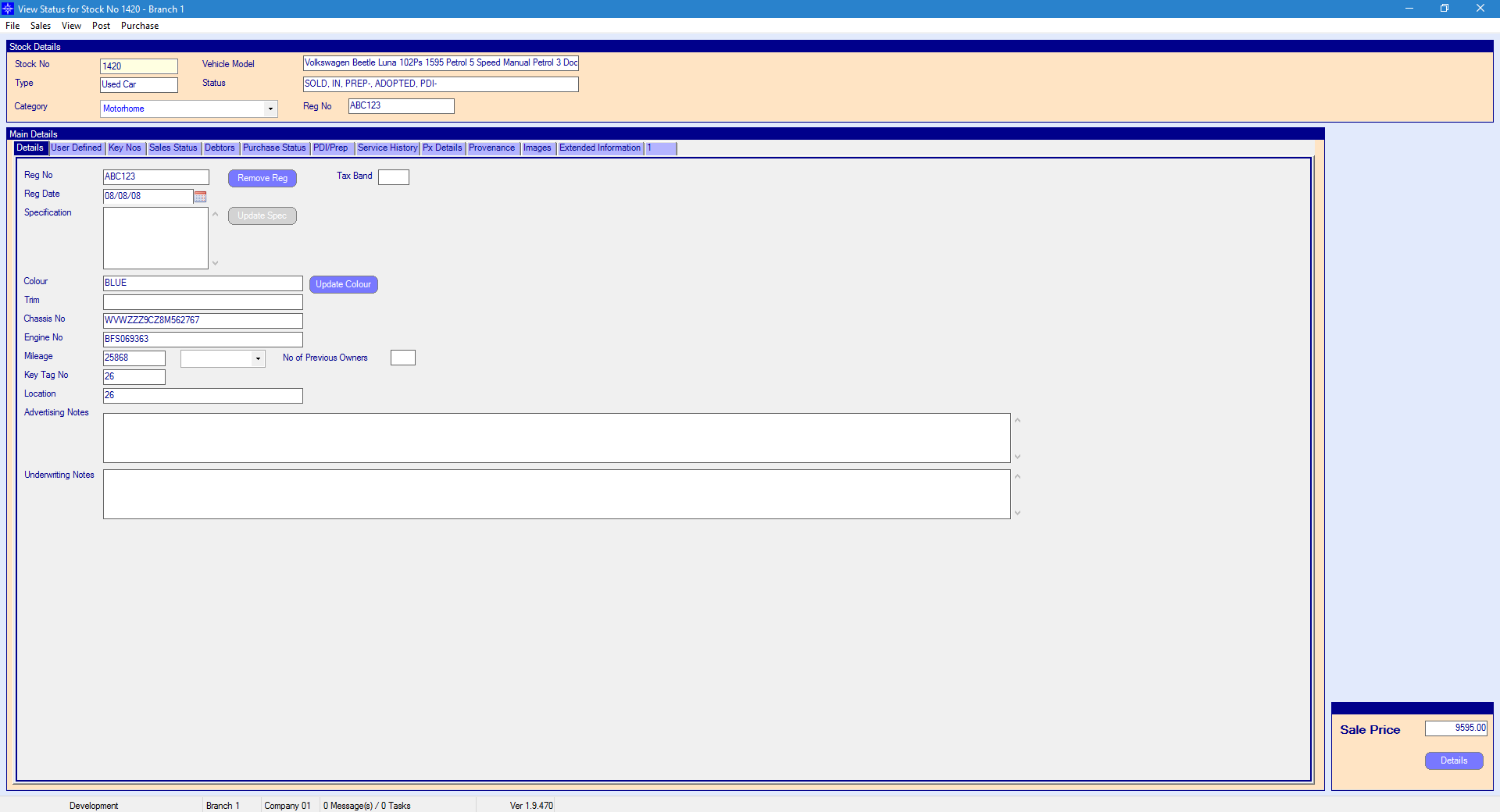
For more information on searching for a stock record please click here.
At the top of the Stock Record window select Post. A drop down menu will then appear as shown on the below image:
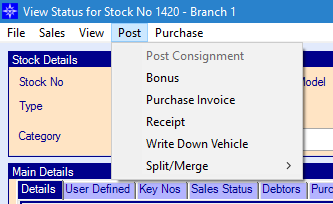
In the drop down menu select Write Down Vehicle. The following will then display.
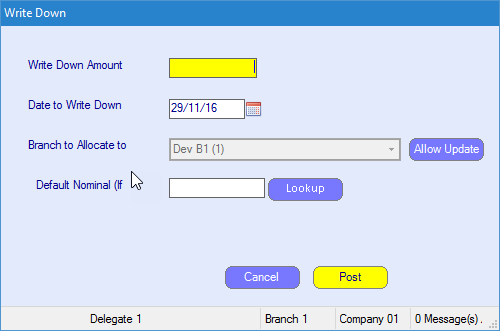
Write Down Amount - amount vehicle is being written down by
Date to Write Down - enter the date the vehicle was written down
Branch to Allocate to - branch to allocate write down accounting to
Default Nominal - select a default nominal if required
On completion, select Post.