The Workstation Setup screen allows setup of the standard printers used by that PC. There are other settings here which should only be updated under guidance from Navigator Helpdesk or Implementation Consultants.
The Workstation Setup screen looks like :-
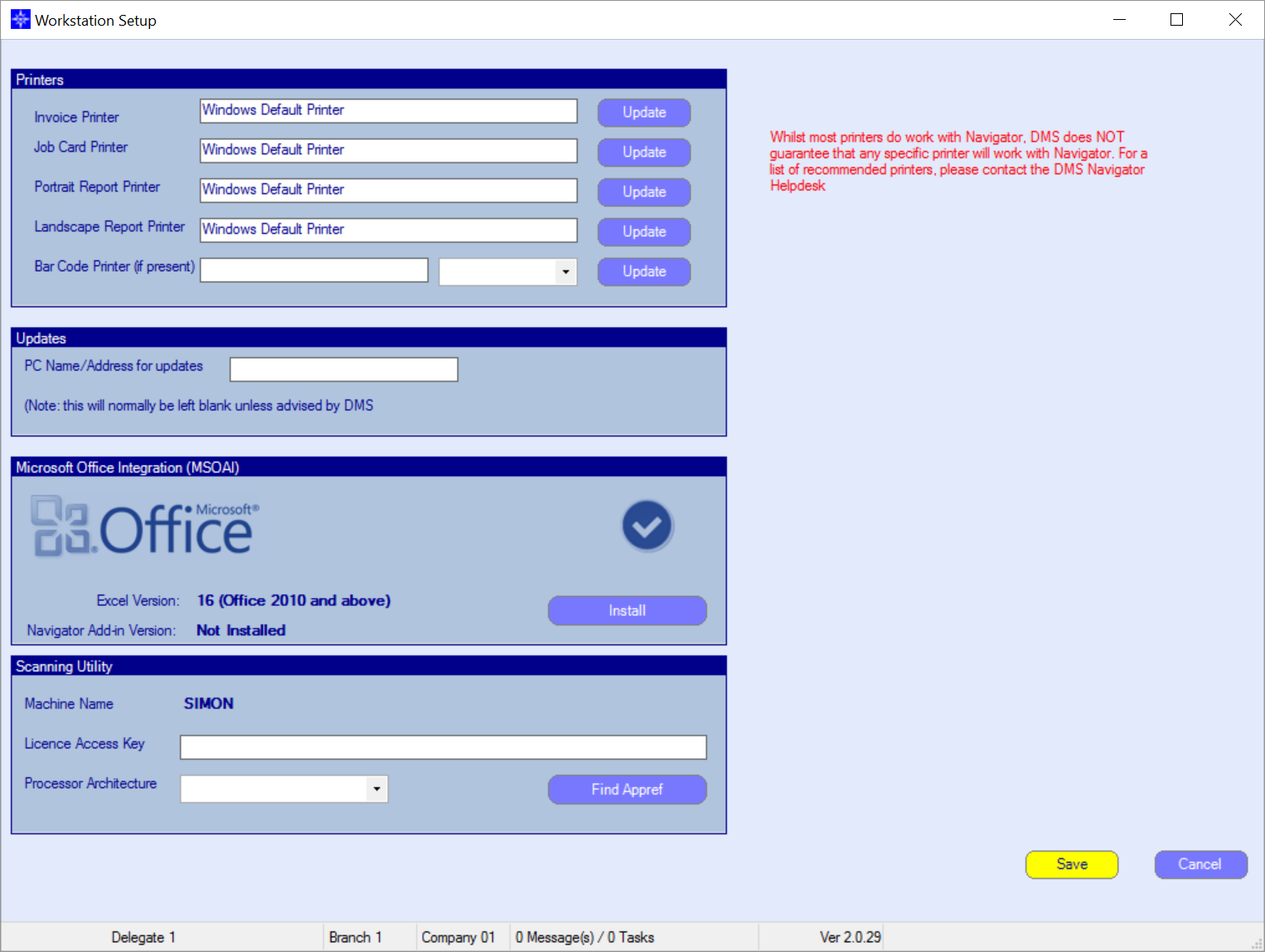
Workstation Setup Screen
There are 5 printers that can be defined for the workstation. All of which default to the Windows Default printer, which for most tasks should be correct. A different printer can be selected by clicking the "Update" button next to the relevant printer, which then allows the selection of any printer setup on the PC:-
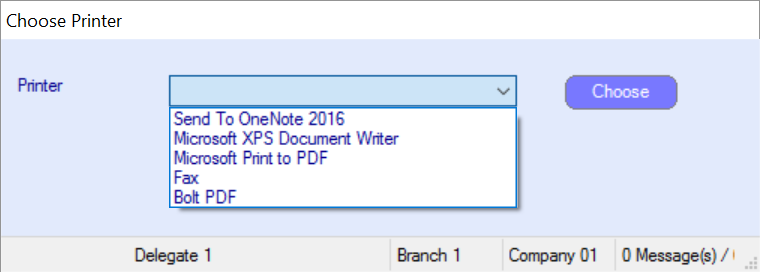
Selecting Printer
The 5 printers that can be updates are :-
Invoice Printer
Where invoices, order forms and any headed paper based document is printed.
Job Cards
Where job cards are printed (this can often be a printer configured to select a second bin on a printer so that card or different colour paper can be used)
Portrait Report Printer
Reports which are generated and are narrow enough to print Portrait onto A4 paper will be printed here
Landscape Report Printer
All other reports print here
Bar code Printer
Bar codes printed from the parts goods in system are printed here, the type of printer can also be selected.