Firstly search for the vehicle as per Searching for a Vehicle.
Once the search is complete and the vehicles are displayed at the bottom of the window double click the required vehicle. The following window will then appear:
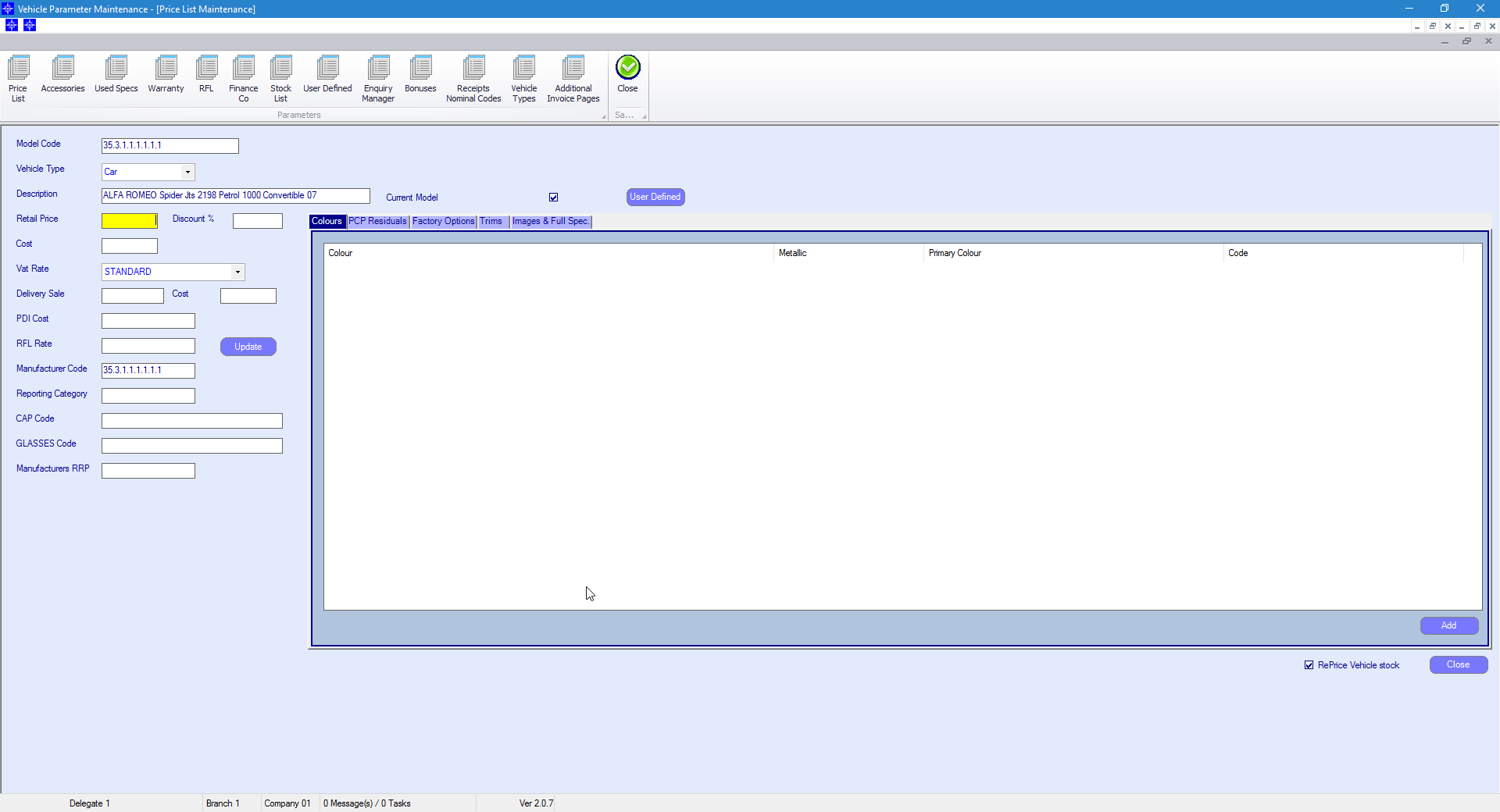
From within this window you can amend the following items:
Vehicle Type - Car, Commercial, etc
Current Model - If this box is unticked then the vehicle will no longer appears on the price list
Retail Price
Discount %
Cost
VAT Rate
Delivery Sale
Delivery Cost
PDI Cost
RFL Rate
Manufacturer Code
Reporting Category
CAP Code
GLASSES Code
Manufacturers RRP
Reprice Vehicle Stock - If this box it ticked, the system will automatically re-cost the vehicles already in stock (but not sold)
You are also able to add/amend/remove:
Colours
PCP Residuals
Factory Options
Trims
Images & Full Spec