To Technician has the ability to go and view their current pay for the current period.
For the technician to view their pay they go to Workshop and select Technicians Clock in the drop down list. Select the Touch window option on the Technicians clock. Double click the required technician (if they are clocked on) and click the “View Pay” option.
The window should be the same as the image shown below:
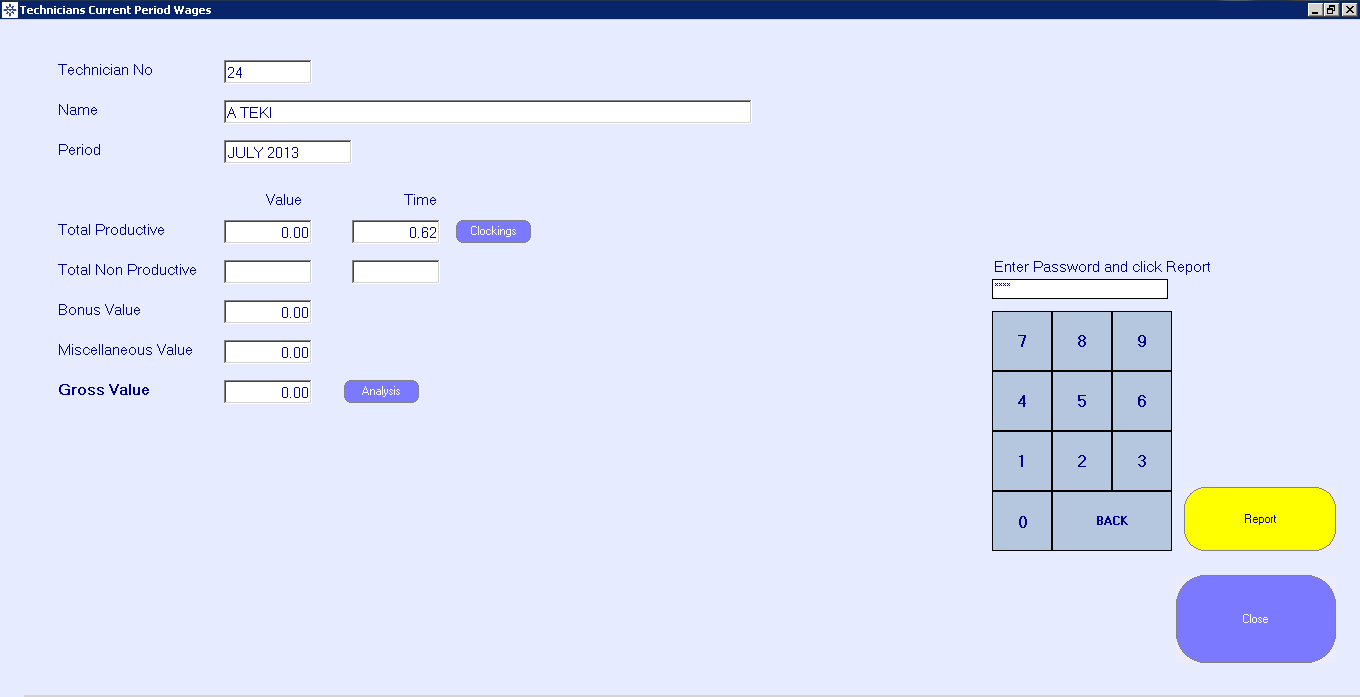
A technician is able to view their pay for the current period. It will show them an overall analysis of the following:
Total Productive time and pay
Total Non Productive time and pay
Bonus Value
Miscellaneous Value
Gross value
There is also an option for “Analysis”. If you select this option it will show you a breakdown of the technician’s bonus etc.
This report can also be exported.