To uninstall Navigator you do the following:
Select Start on your PC and browse to Control Panel.
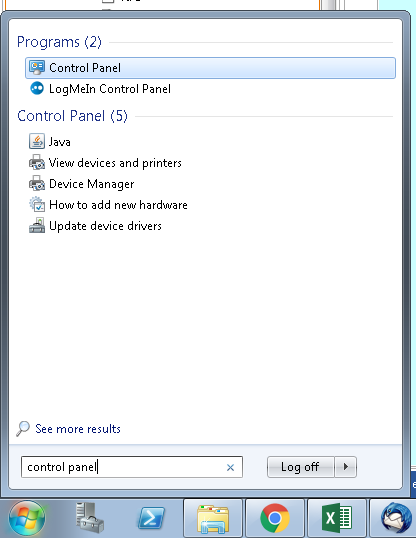
Click Control Panel under programs.
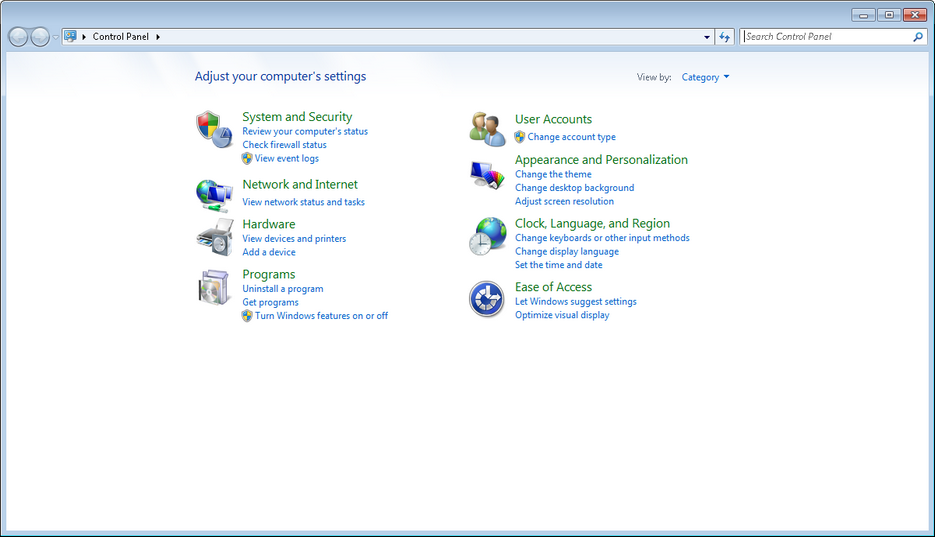
Under Programs click Uninstall a program.
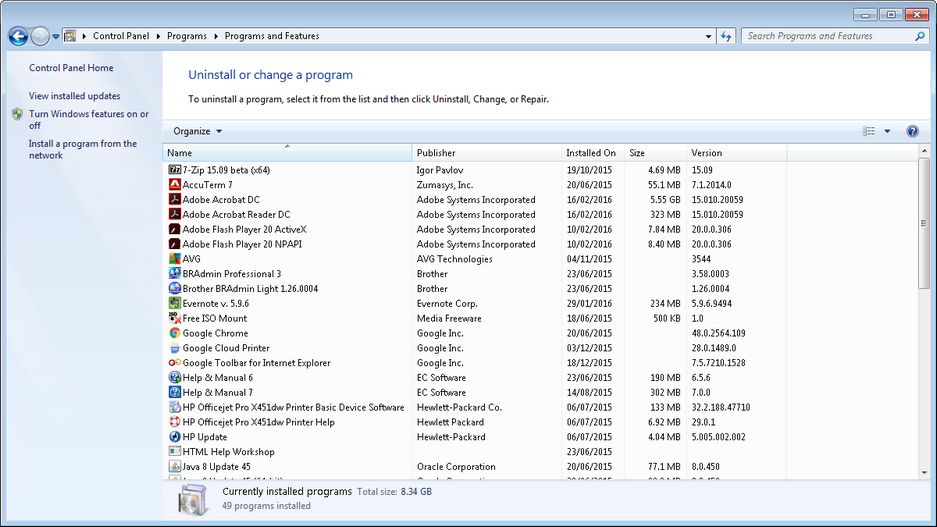
Right click Dms Navigator and on the drop down menu that appears select Uninstall.
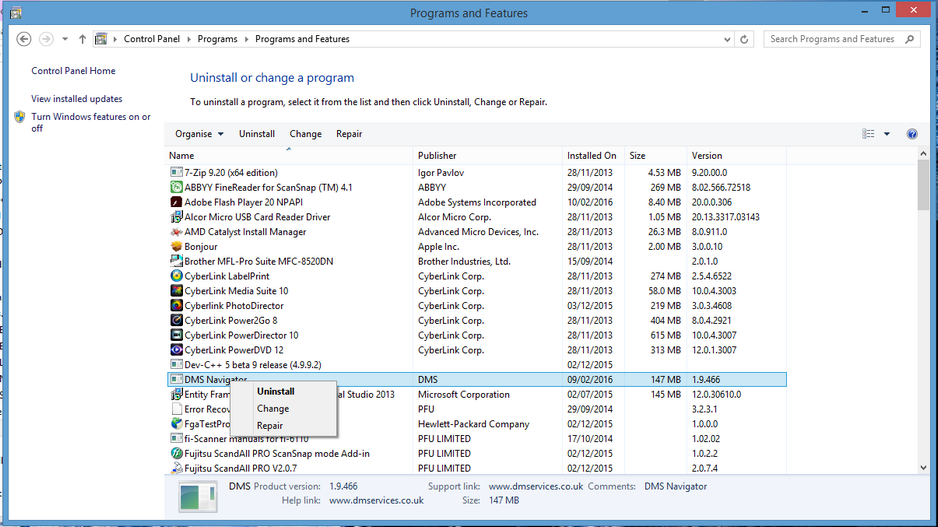
The following pop up will then appear:
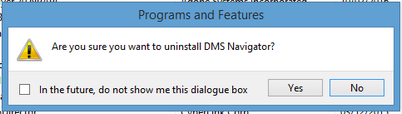
Click Yes to uninstall Navigator.