Through the Point of Sale window you have the ability to transfer parts to another branch.
To transfer a part to anther branch you do the following:
Enter a part number in the Part No box then select tab and change the quantity if required.
Once happy with the quantity select the add button.
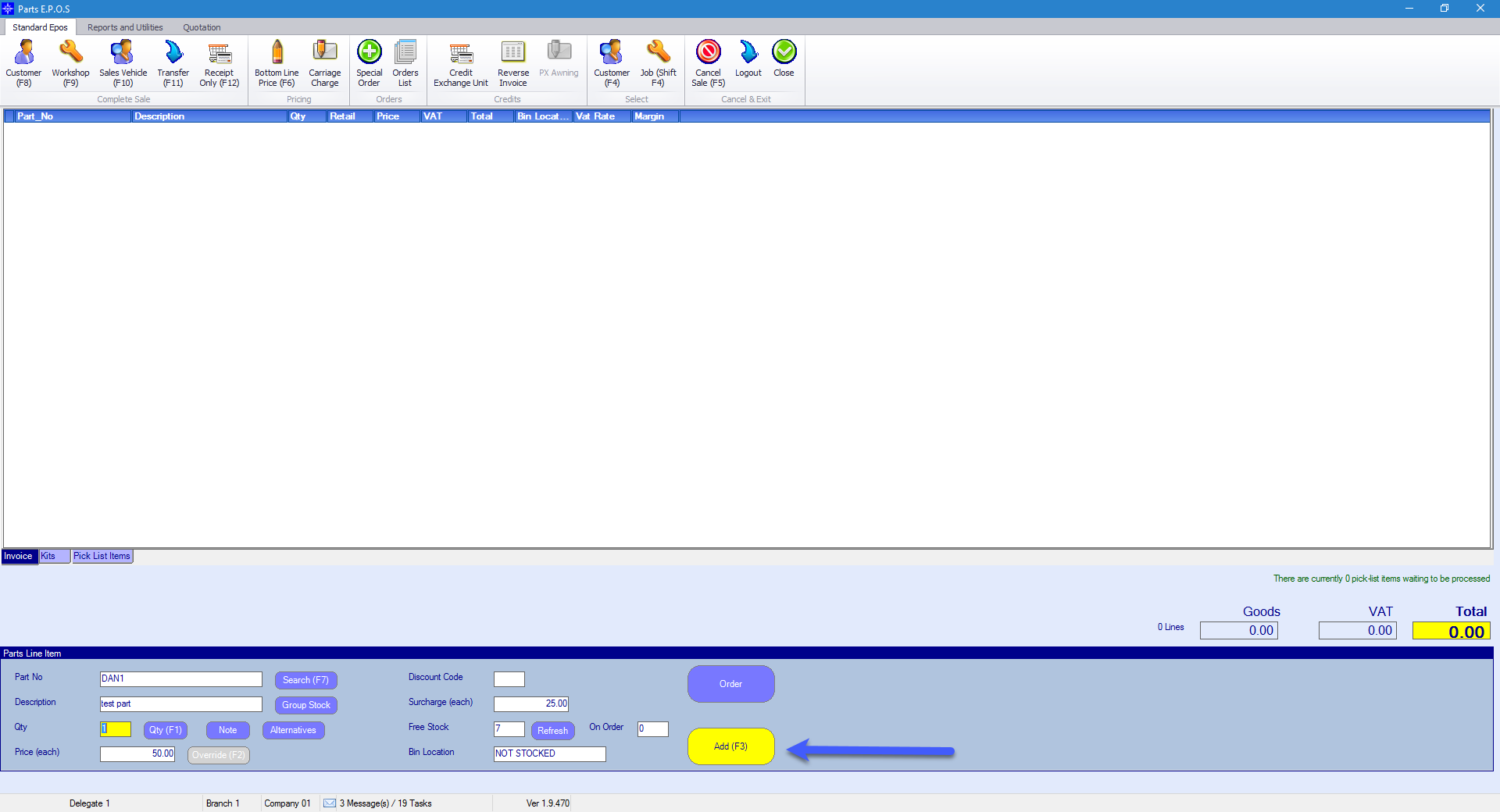
If you are unable to find the required part use the Search Option.
The part will then display on the main part of the Point of Sale window as shown below:
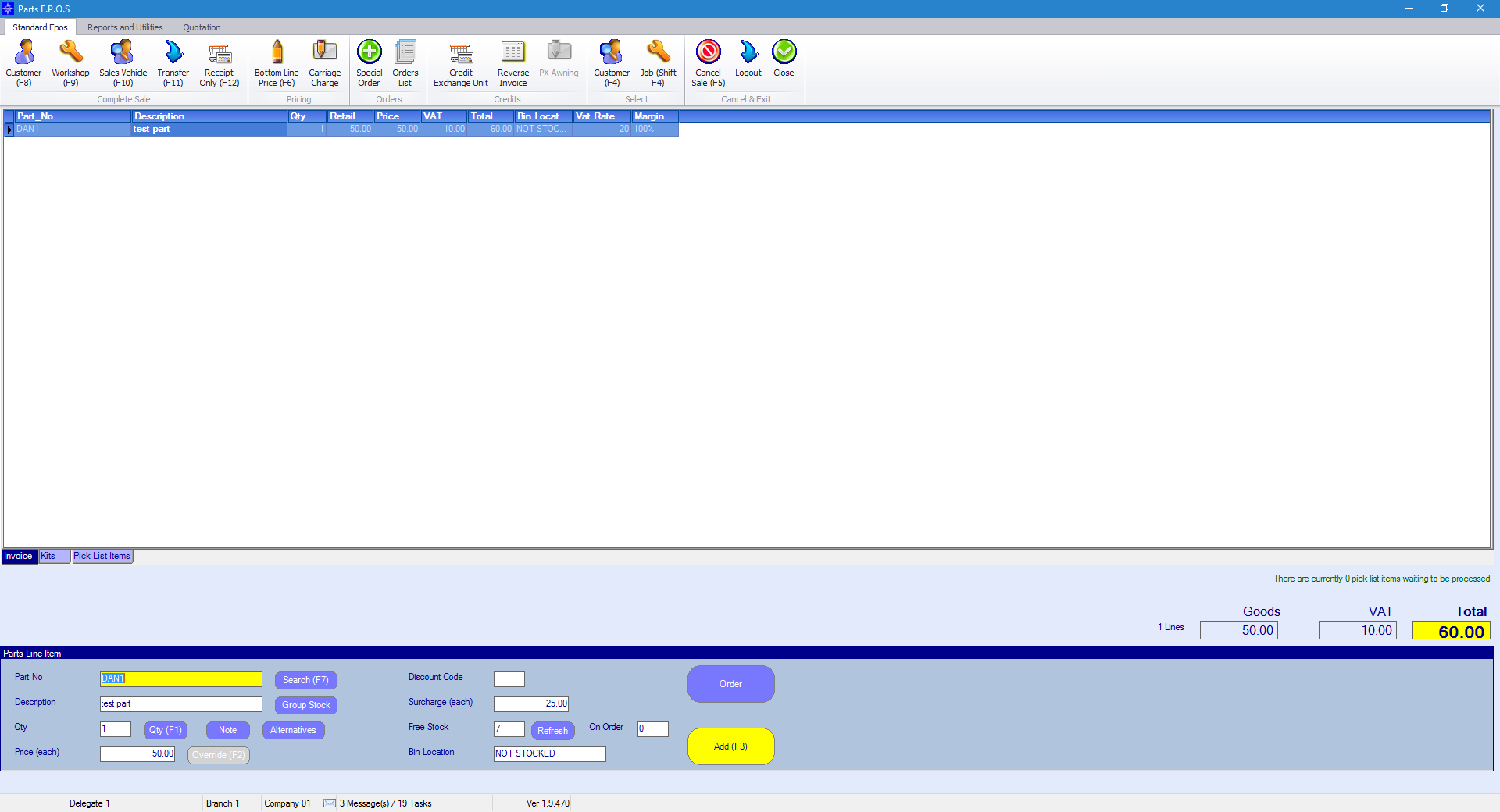
Select the transfer option at the top of the window.
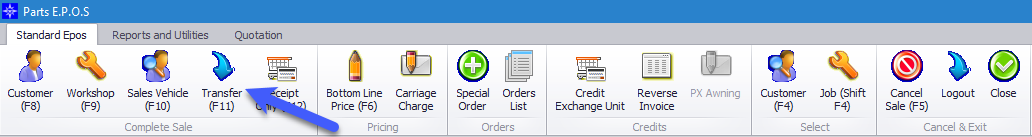
The below window will then appear on window:
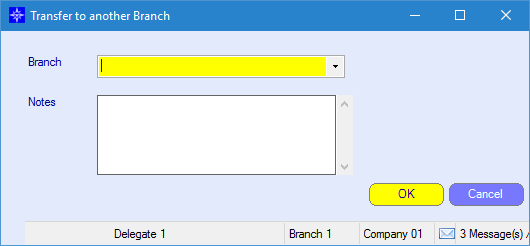
Select the required branch from the drop down box and enter any notes required.
Once completed, select the Ok button to confirm. A request for the branch transfer will then be sent to the selected branch.
Please note we do offer a one stage parts transfer that would not require authorisation from the other branch.
For more information on this feature please call the Navigator Helpdesk on 0845 686 2366.