To view all Today's tasks go to the Navigator Main Menu and select Vehicles. In the drop down Menu that appears select Sales Toolkit. A window similar to the below will then display:
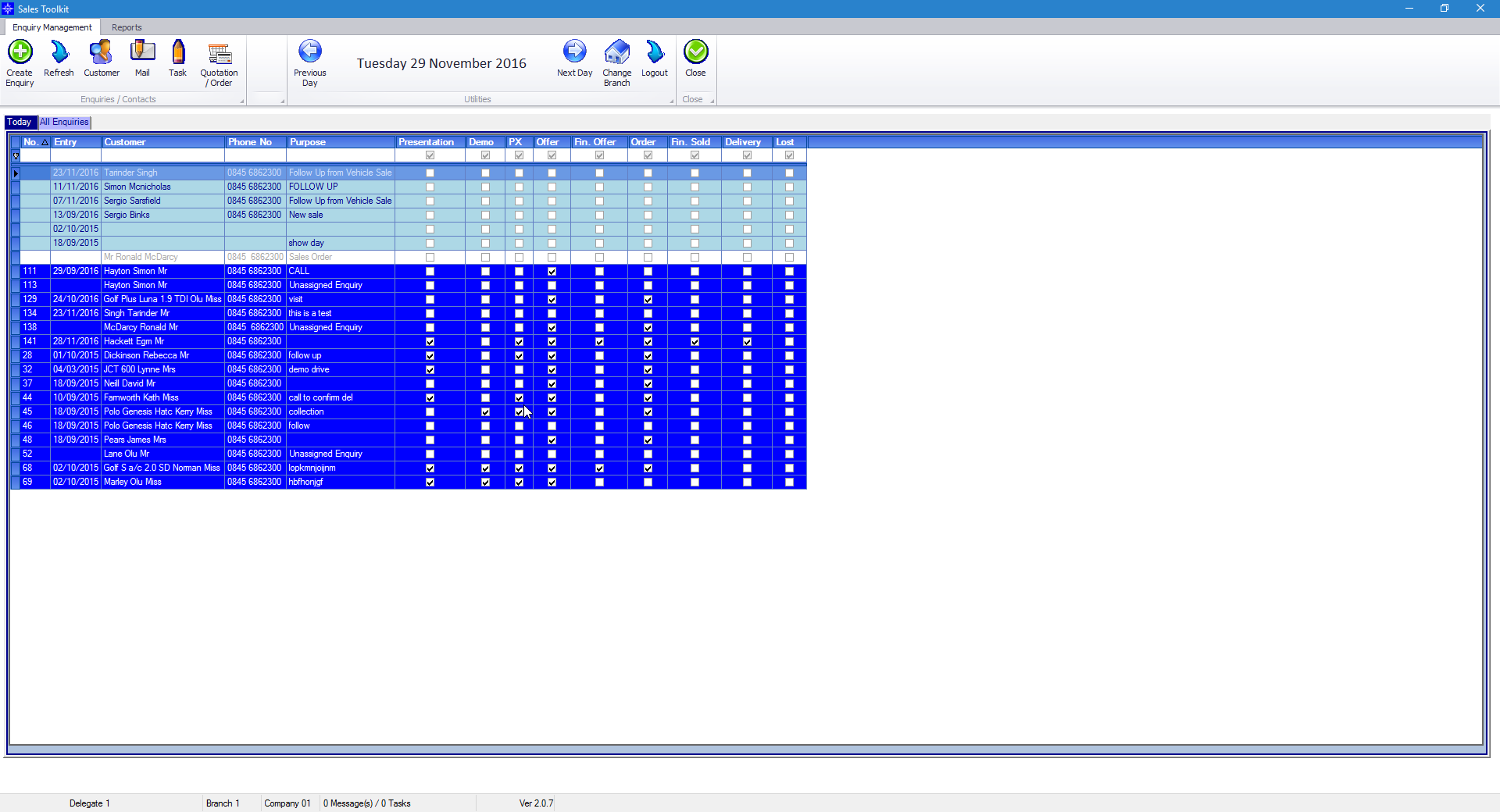
The Sales Toolkit window defaults to Today's Enquiries. The today tab shows you what tasks are due to be completed today and items that are overdue.
There are also greyed out items, these are tasks that have been completed today.
You can view the historical or future tasks by changing the date in Utilities.
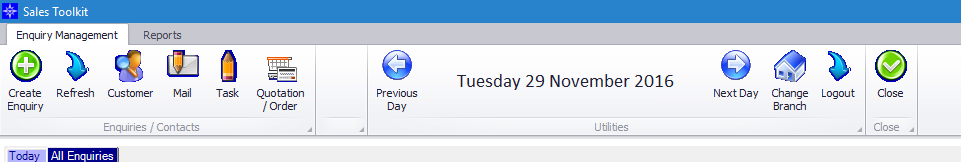
Previous Day - view historical tasks
Next Day - view future tasks