To get to the Technicians Clock window within Navigator go to the Main window and select the Workshop button. In the drop down list select the option for Technicians Clock.
You will see a window similar to the below:
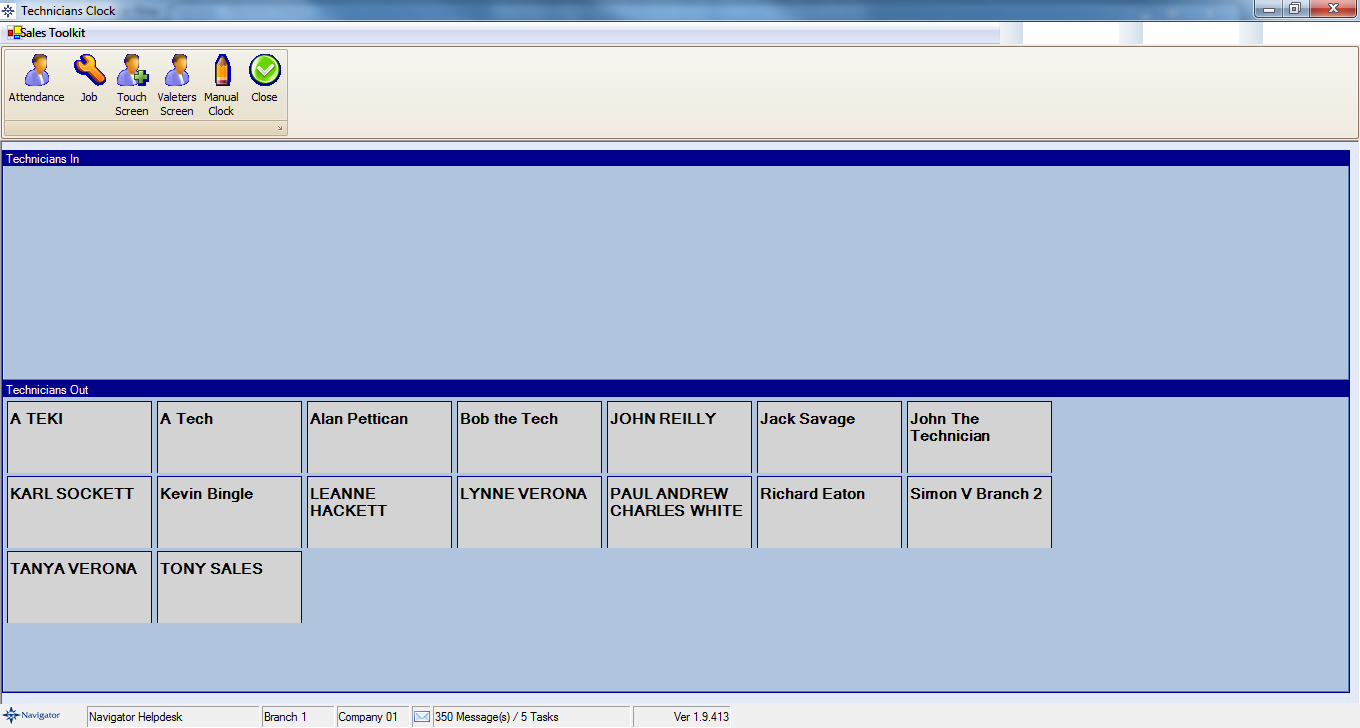
The Technicians clock is used for the following:
For Technicians to clock onto the Workshop
- Clock out of the Workshop
- Clock on and off Workshop jobs
- View their current pay for the month
Valeters window
Technicians Manual clock (off-site technicians)