To do a stock adjustment for surcharge part to be returned to a supplier you do the following:
On the Return Old Units main window select the Stock Adjustment option. The below window will appear:
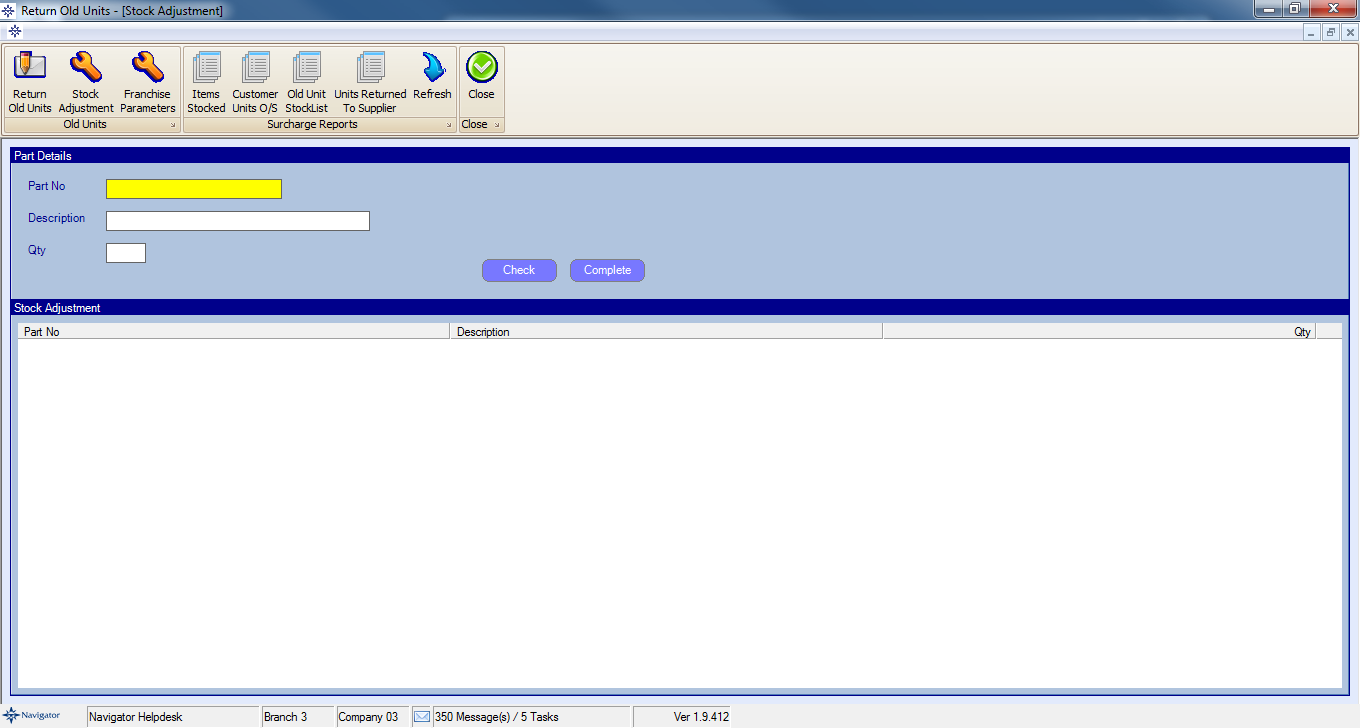
Enter the following details:
Part Number
The Actual Quantity
Select Check and the details will appear in the Stock Adjustment box.
Once all parts have been selected for return select the Complete option.