To setup the Job Types go into the Service Parameters and select the Labour Rates button. Once in the Labour rates window select the tab for Job Types.
You will see a window similar to the below:
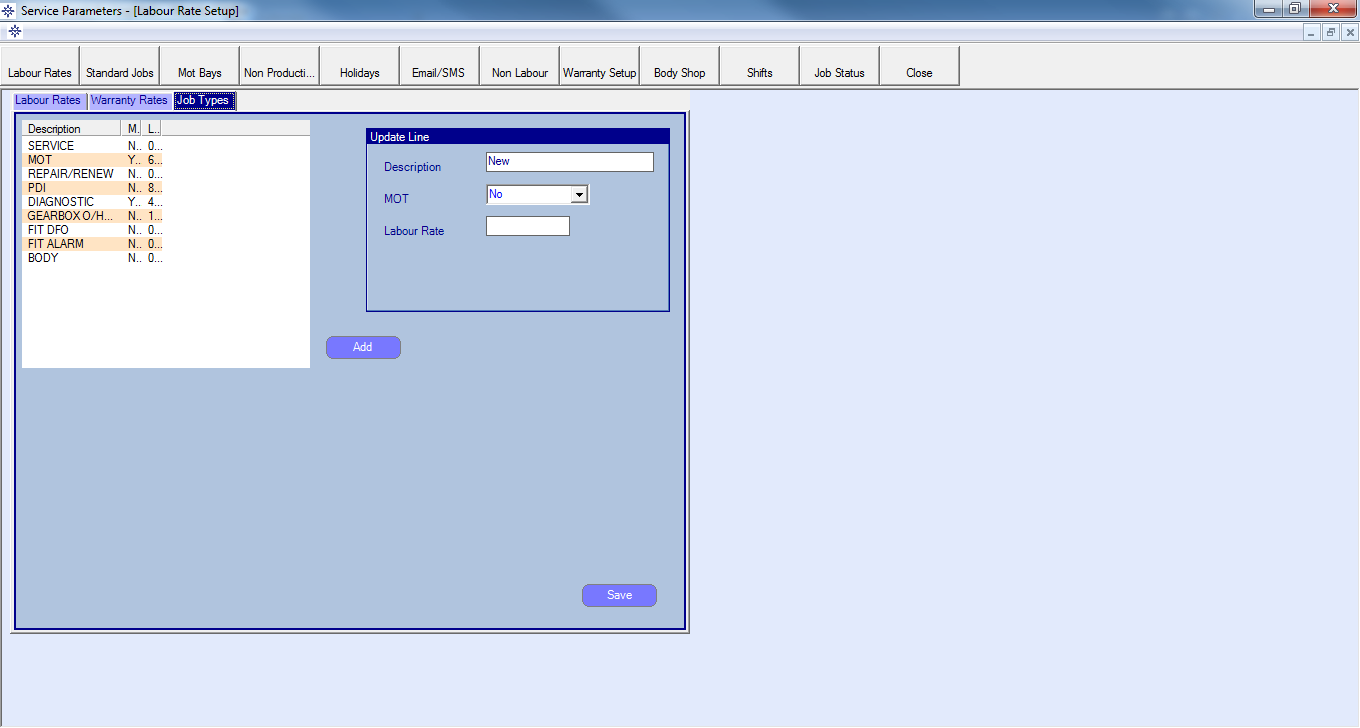
To setup a job type select the Add button. The update line box will then show the below:
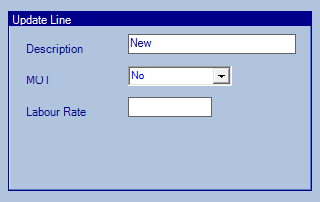
Amend the Description box, select whether it is an MOT or not and enter the Labour rate.
Select Save at the bottom of the window to save the new job type.