To get to the Technicians Pay and Bonus setup go to Setup > Select Staff Records in the drop down list > Enter the record staff number and select load button > Select the Technician Setup tab.
OR, go to the Workshop Managers Toolkit and select the update button at the top of the window. Enter the technicians number or select their name in the drop down list and select load.
The window should be the same as the image shown below:
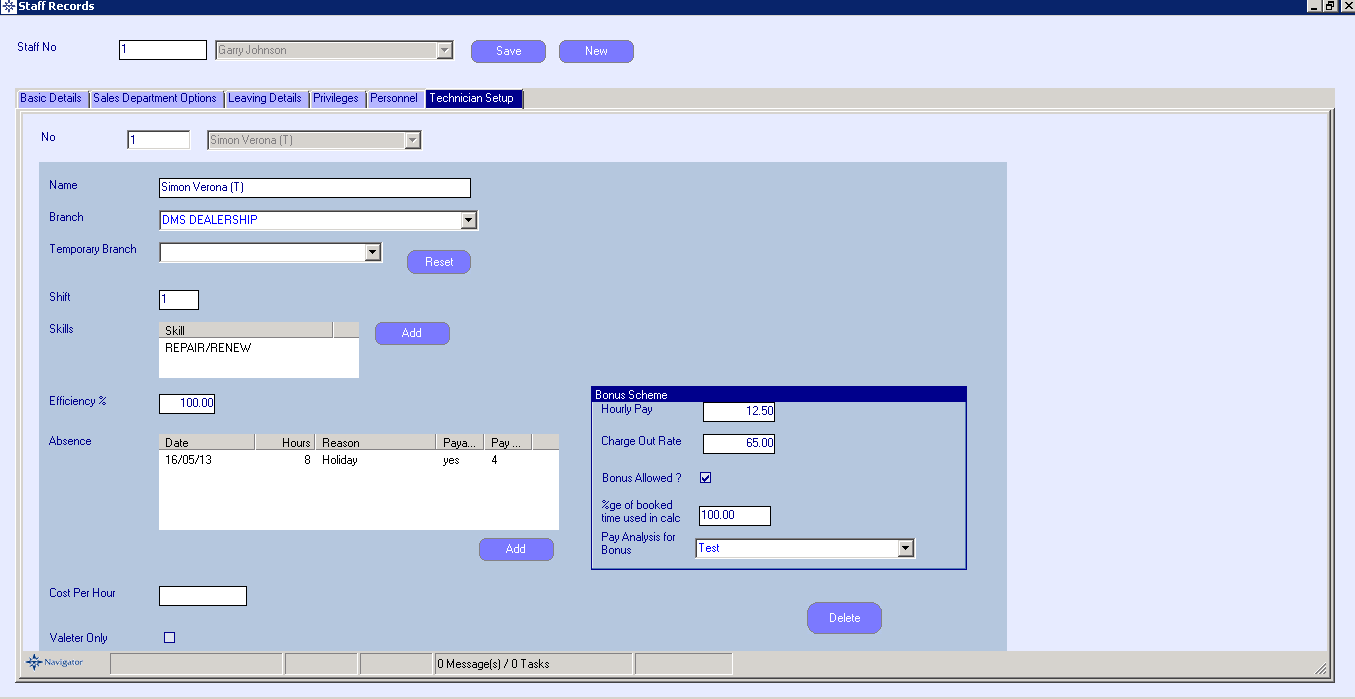
On the right hand side you will see a box for “Bonus Scheme”.
Enter the following details just to setup pay without bonus:
Hourly Pay
Charge Out Rate
To setup pay with bonus you also need to enter:
Bonus allowed
%ge of booked time used in calculation (efficiency)
Pay Analysis for Bonus
Click "Save" to save the changes made to the staff record.