The workshop job screen has a tab marked "Sales Work" - this displays all requests and jobs which are Sales Requests as a report -
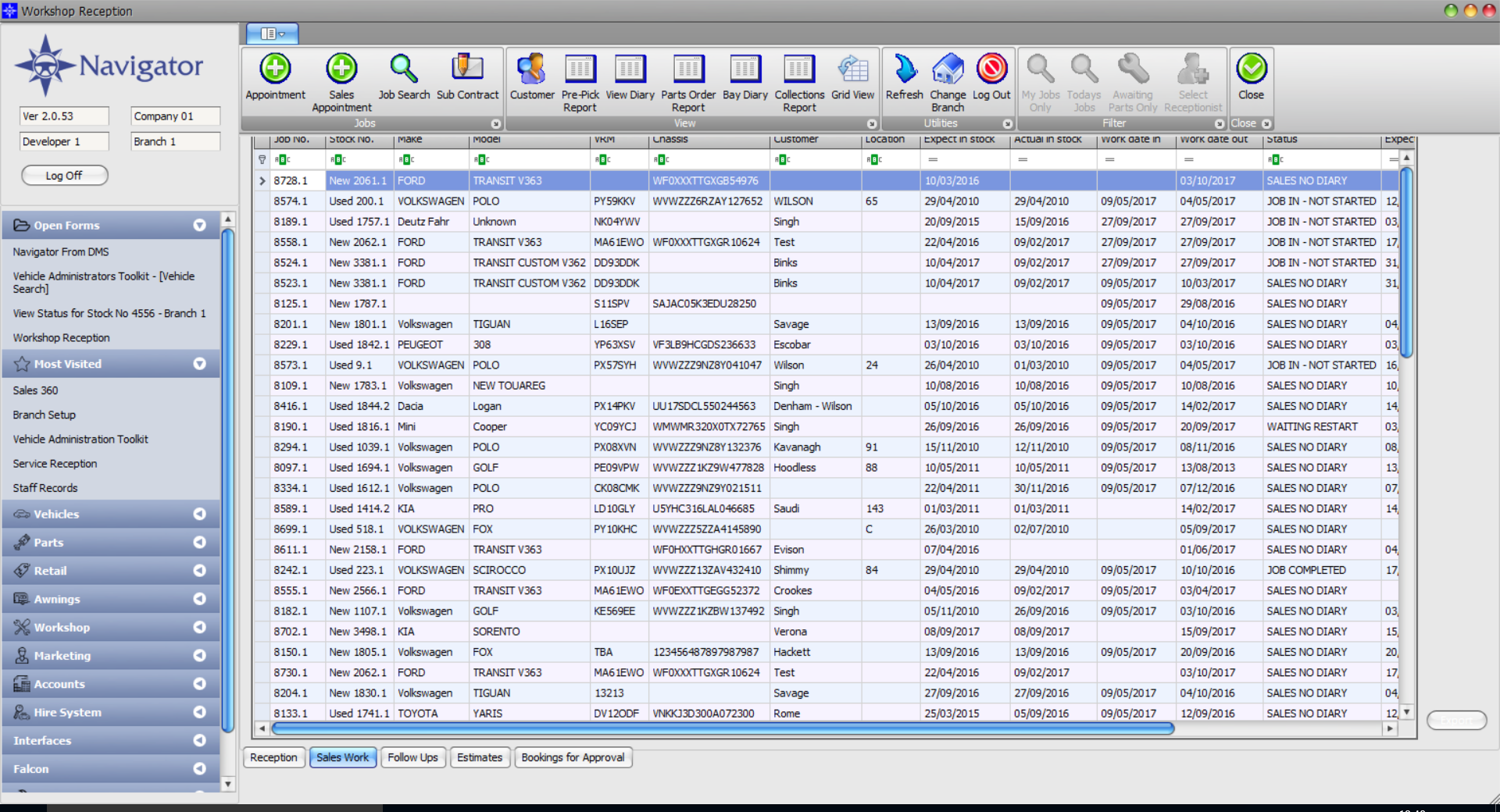
Once a job has been called into the workshop as a booking, it is processed as normal through the Reception Screen. New workshop requests are displayed with a status of "Sales No Diary"
To accept a Sales No-Diary request into the workshop either as a booking or to create a job card the job can be clicked on in the list to display the job:-
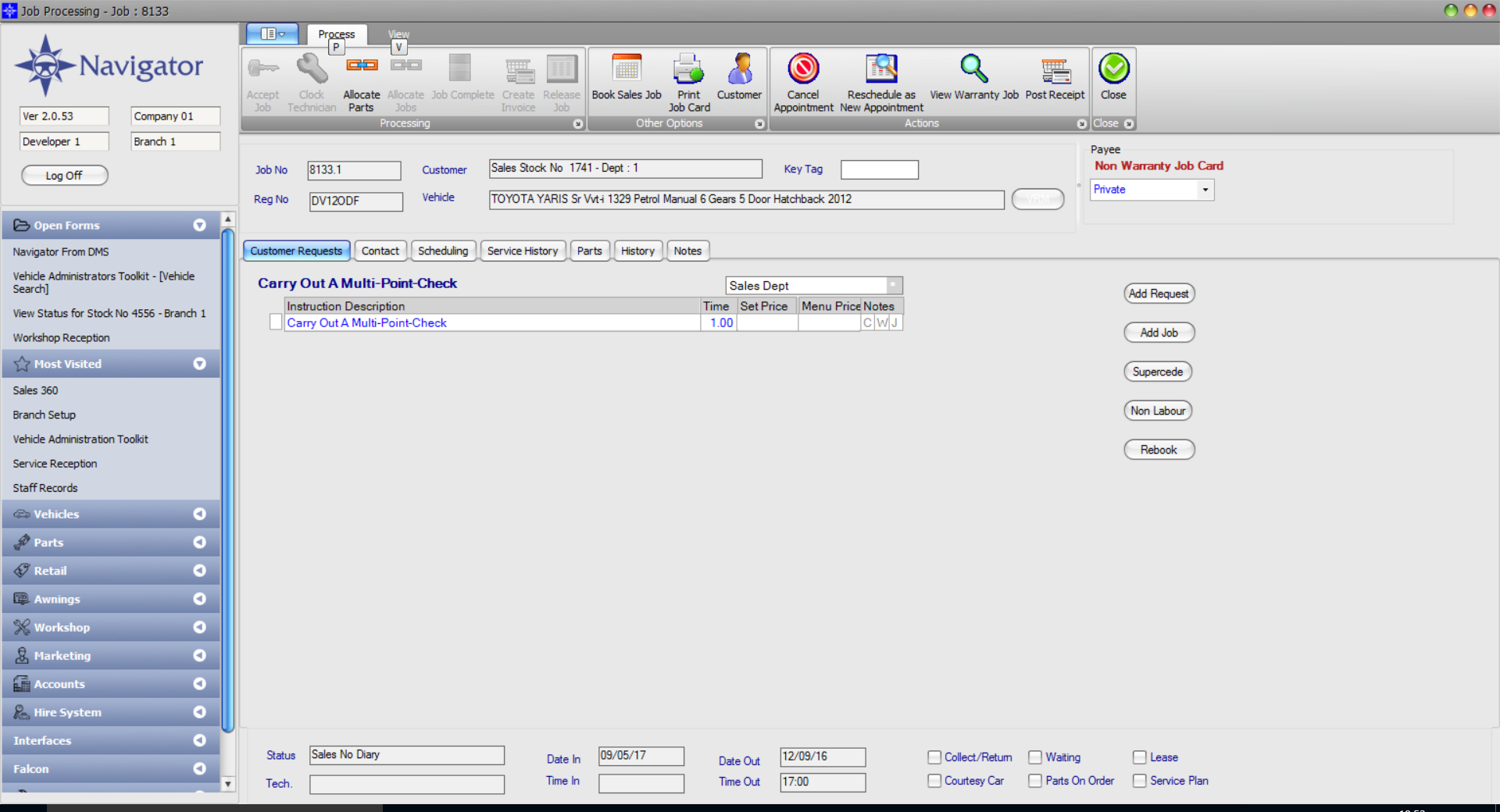
The job details can be edited, extra work entered etc and then booked into the workshop by clicking the "Book Sales Job" button on the menu ribbon :-
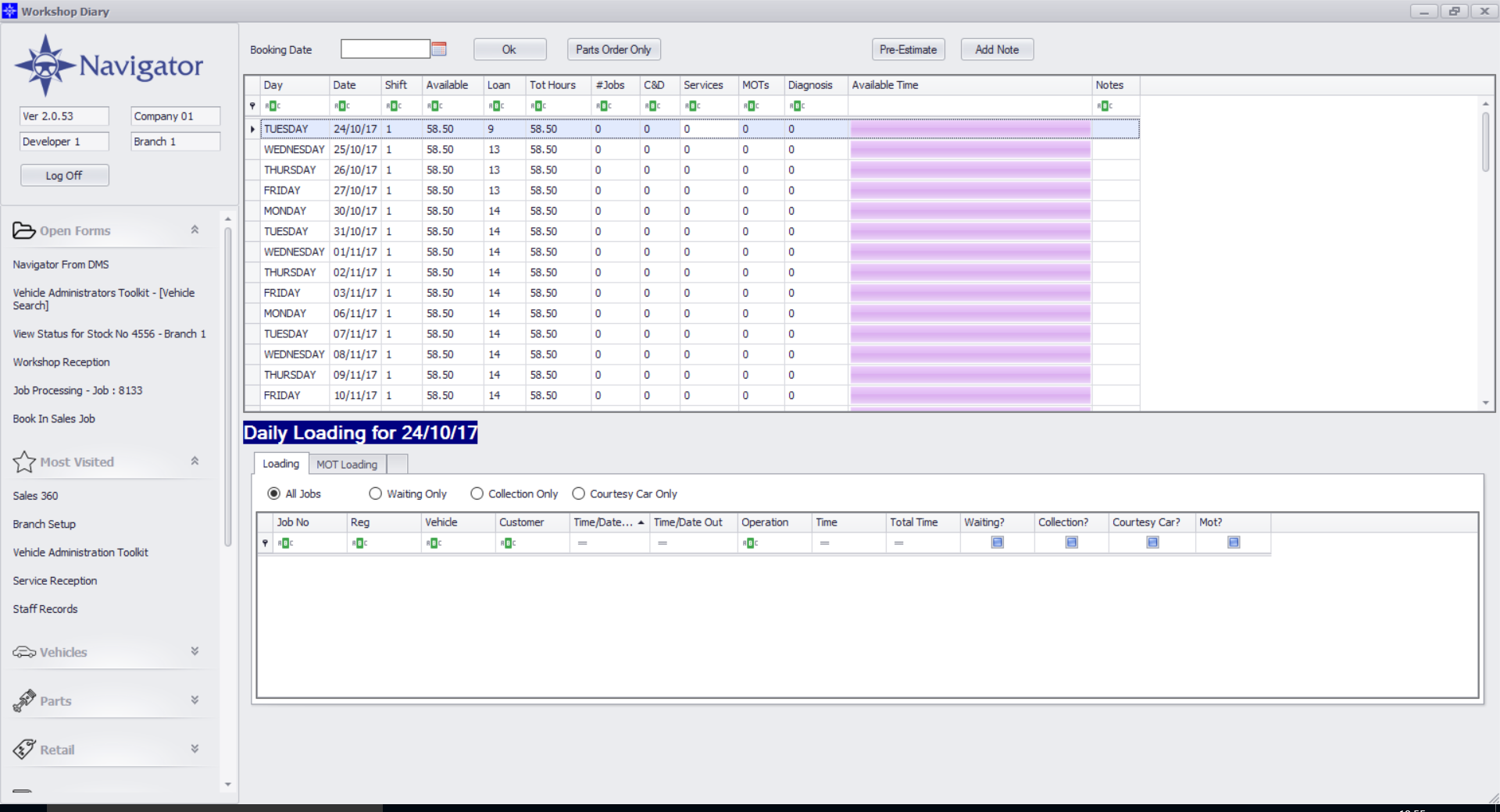
This will display the workshop diary and prompt for a date to book the job in for.
Double-click a date to select.
This will then prompt for confirmation :-
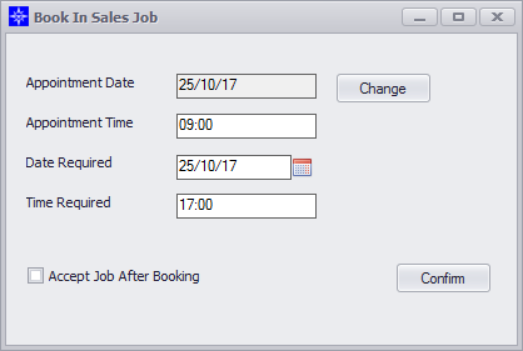
If the "Accept Job After Booking" is clicked the status of the job will be marked as "Accepted" and a job card printed, otherwise the job will be put into the diary as a future booking.