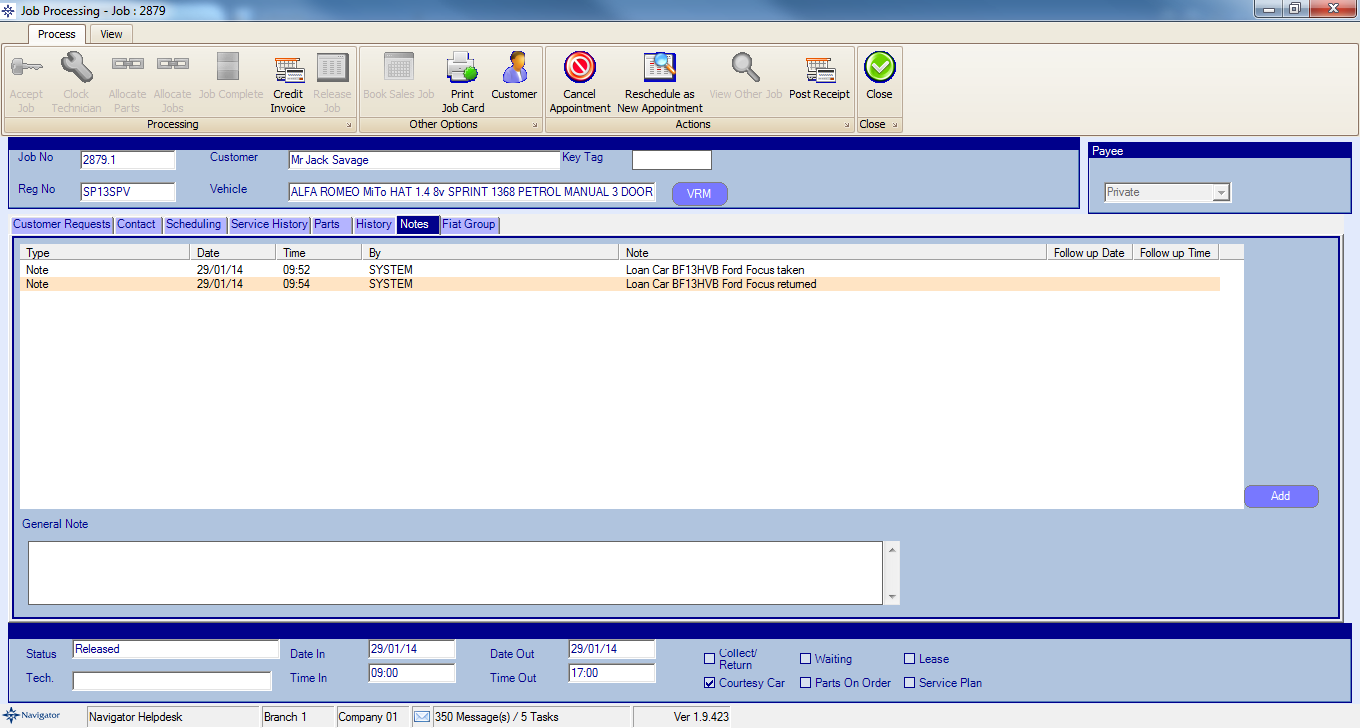To return a courtesy car early you do the following:
Go into the required workshop job and select the Scheduling tab. The courtesy car will be displayed in the Courtesy car box. See the example shown below:
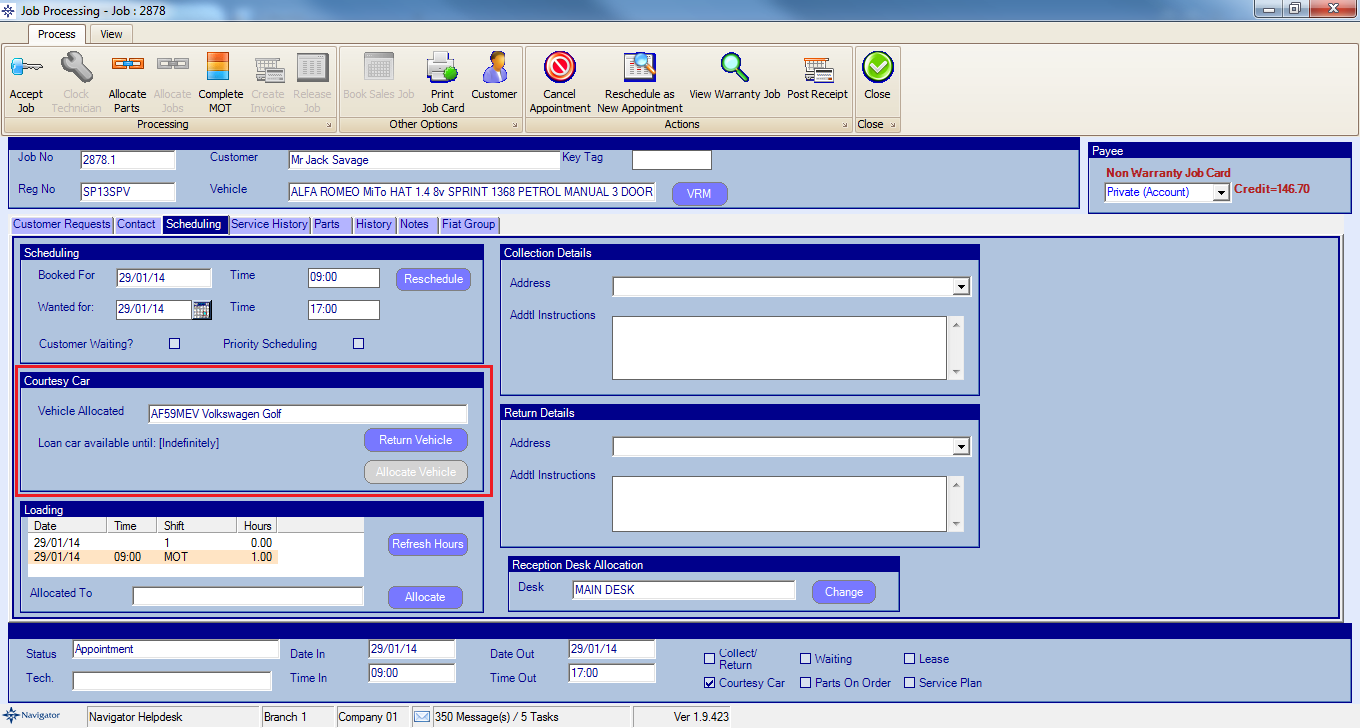
Select the button for Return Vehicle. The following window will then appear:
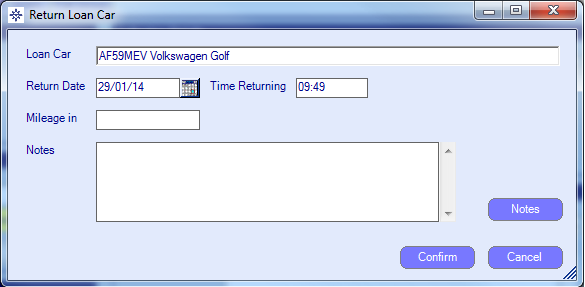
The Return Date and Time will be automatically populated. Enter the courtesy cars return mileage and add a note if required.
Select Confirm to return the vehicle.
The note added will appear on the courtesy car setup on the Notes tab.
Note: The courtesy car return will appear on the Notes tab within the workshop job once it has been released. See the example below: