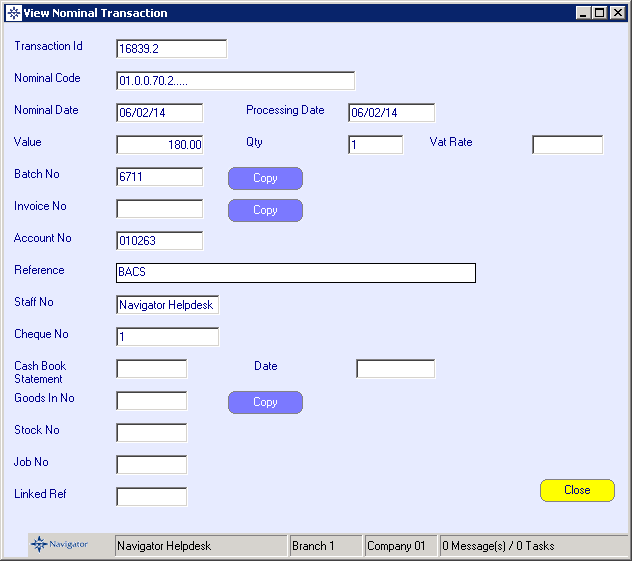To access the Transaction Report - Report by Nominal Code go into the Nominal Ledger, select the Reports tab and click the Transaction Report button at the top of the window.
A window similar to the below will appear:
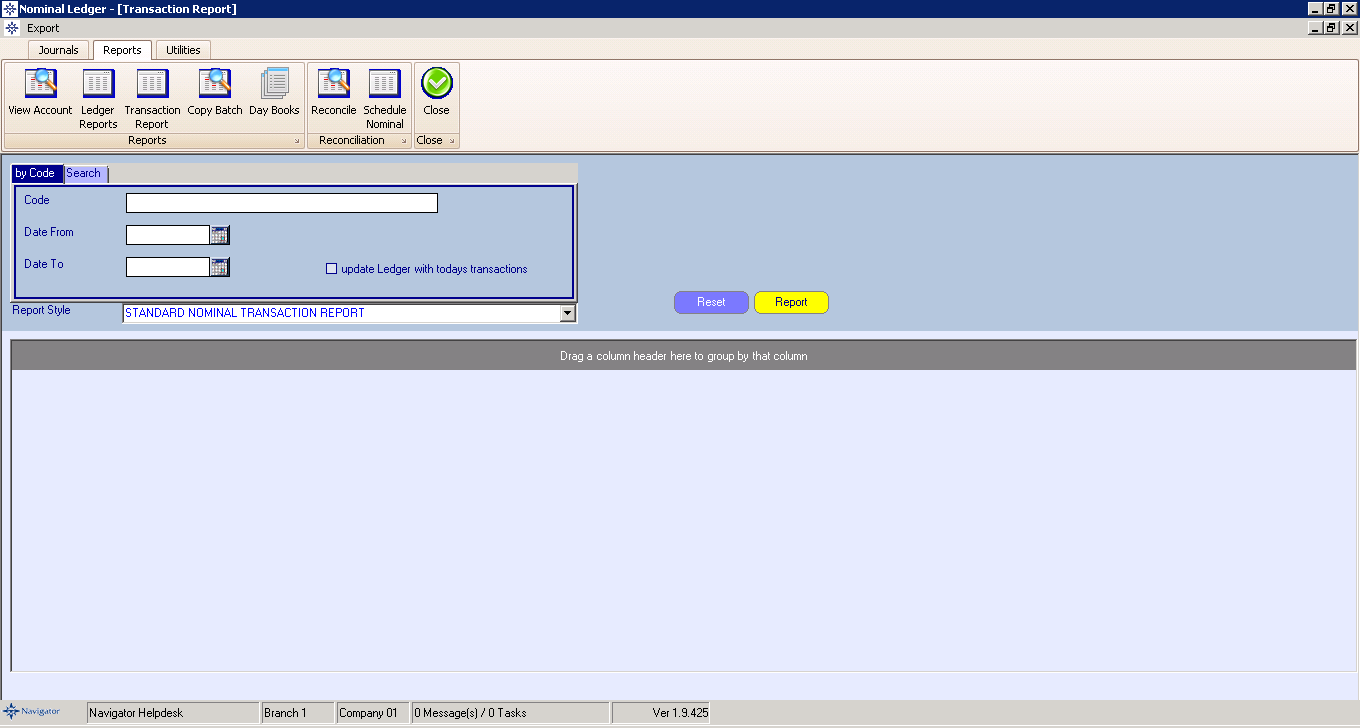
The Transaction Report allows you to report on a specific nominal code between two dates.
Enter the required nominal code and the date from and date to (the dates must be entered otherwise the report will not run). Click Report to generate the report. An example is shown below:
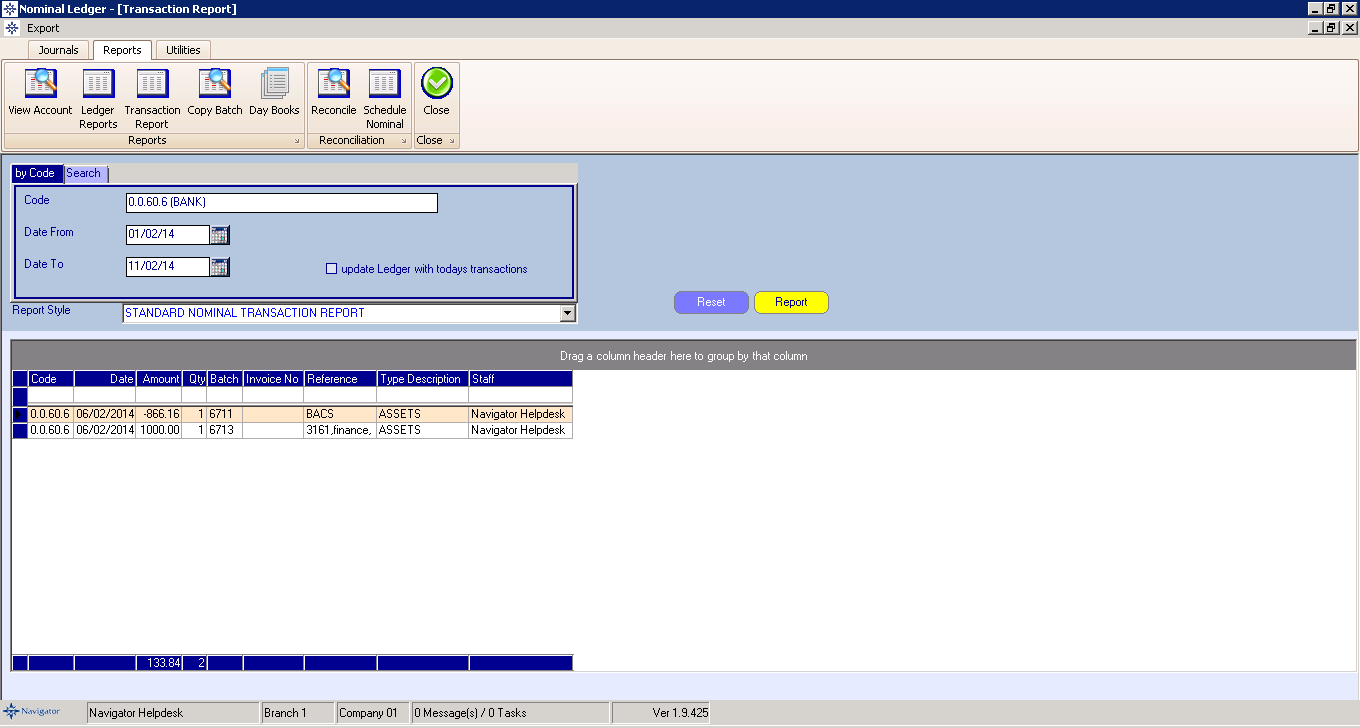
The Update Ledger with today's transactions is used to ensure all transactions posted during the day are included in the report.
If you double-click on a line will drill into the line and show more detail. See the below example: