The Post Maintenance Invoice is for posting the Purchase Order that was created for an asset.
In order to post the Maintenance Invoice you must have the Purchase Order number.
When the Purchase Order number has been entered the rest of the window will then become live.
An example of what the window looks like is shown below:
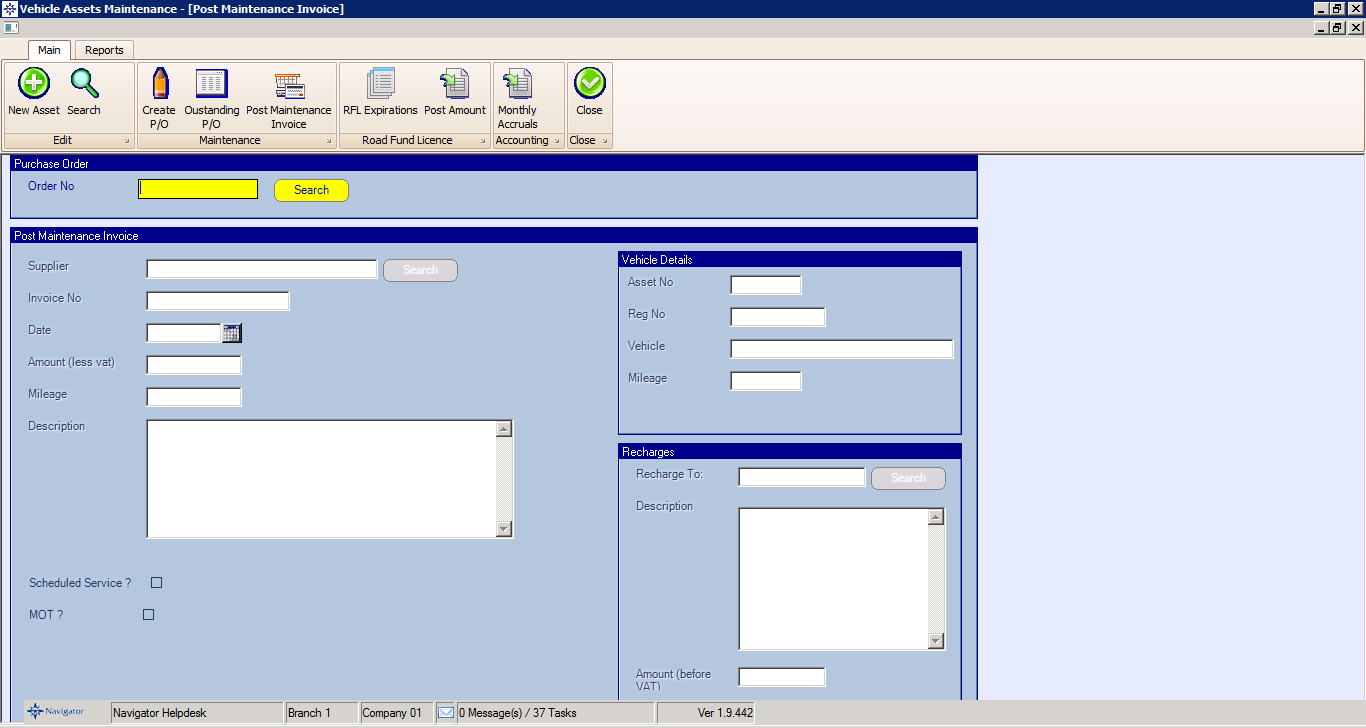
To post the Maintenance Invoice enter the Supplier details, Invoice number, Date, the Amount less VAT, Mileage of the vehicle and the description of the work carried out.
There is also two tick boxes for Scheduled Service and MOT. If either of these are selected then this will update the MOT or Service date using the Invoice Date.
If the work is done for damage, etc done to the vehicle while it was on hire then there is a Recharge option. This will allow you to recharge to costs to the required person.
On completion select the Post Invoice button.