The Nominal Code option is to view, add and amend Nominal Codes.
To access the Nominal Code option go into the Nominal Ledger, select the Utilities tab and click the Setup option. On the window that appear select the Nominal Code tab at the top of the window.
The following window will be displayed:
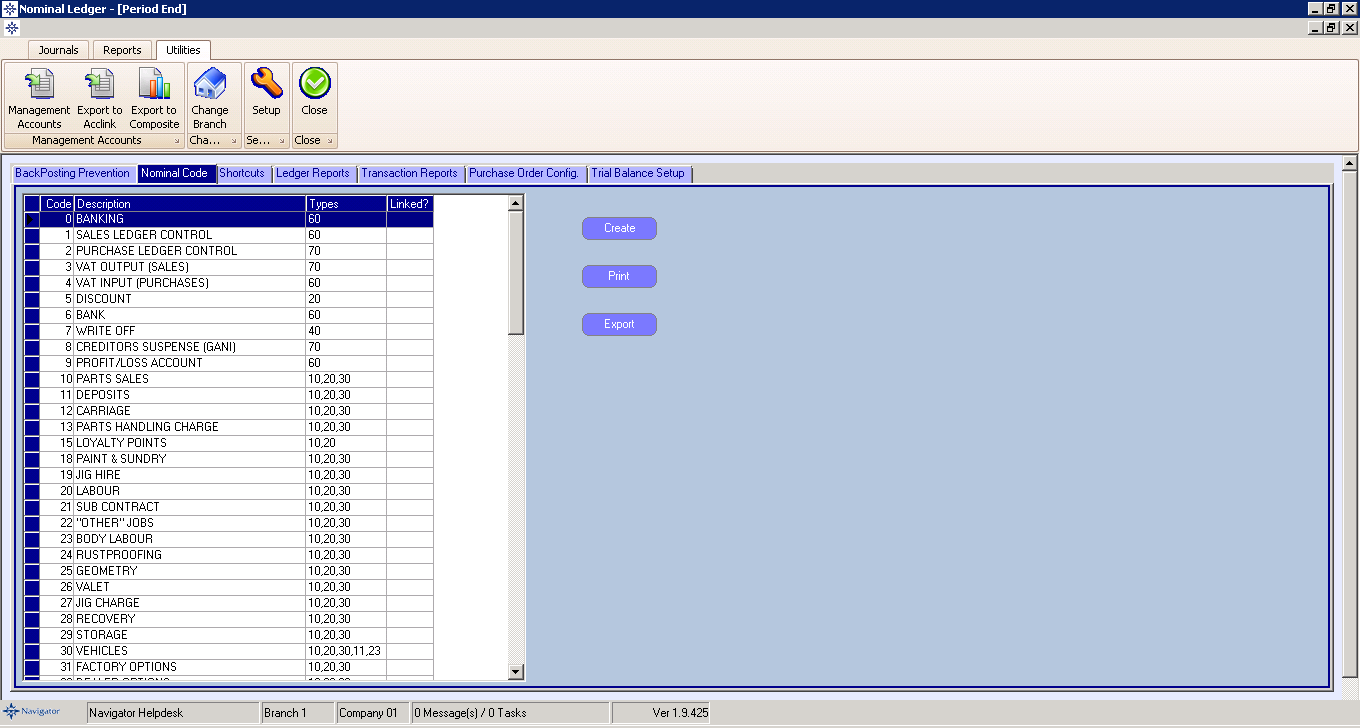
The first one hundred Nominal Codes (0 to 99) are system generated codes which cannot be amended - these are used for the basic functions of the system.
All Nominal Codes for 100 onwards can be amended or created.
To amend a Nominal Code, double click on the line and change the Name or Nominal Type.
To create a new Nominal Code, select a line with the name "NOT USED" and follow the above procedure.
A Nominal Code can be deleted in the same way.