Many documents are received in digital form - eg email
It is possible to Archive these documents by uploading into Navigator...
Eg when posting a purchase invoice :-
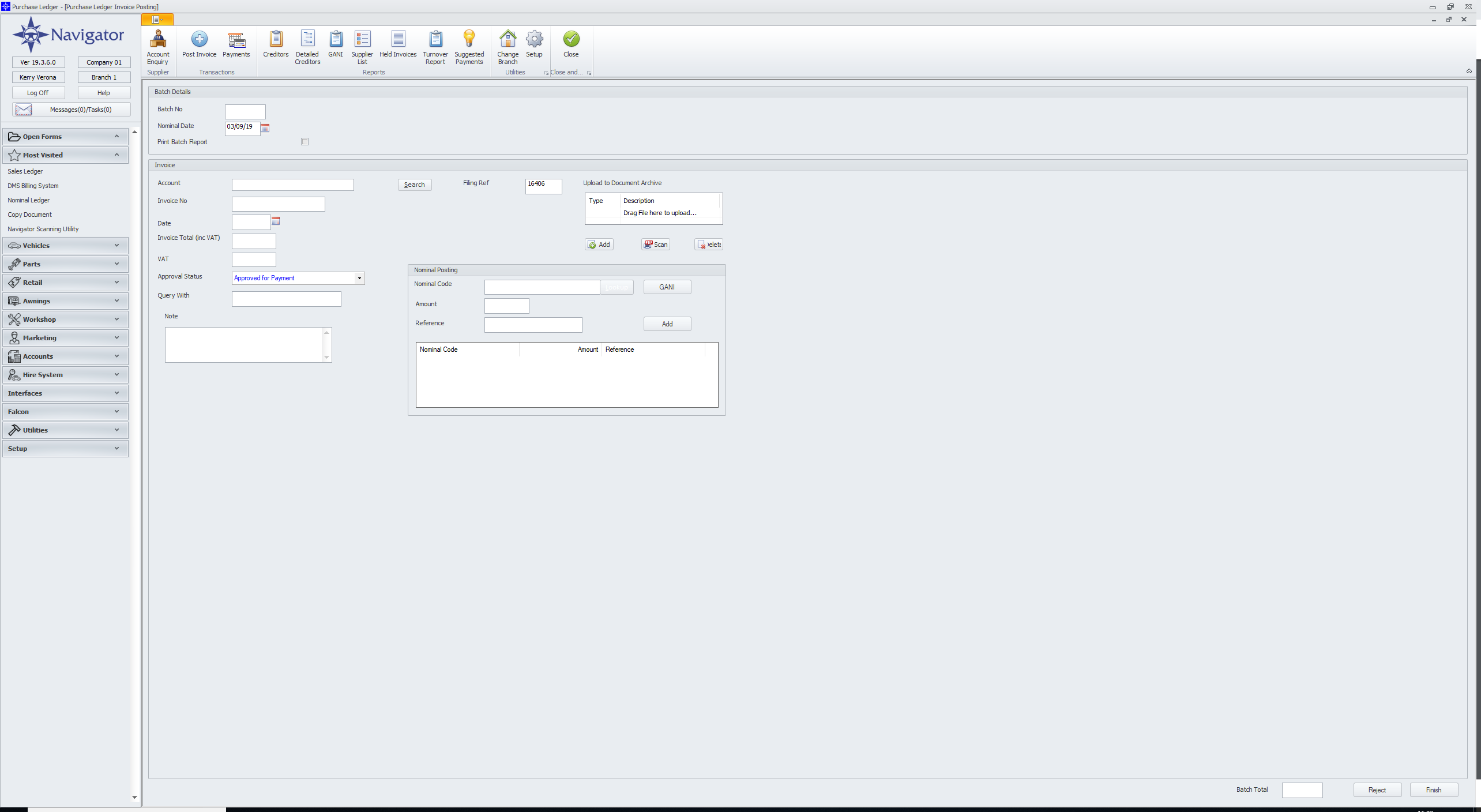
There is a standard "control" to upload documents. It is possible to upload in one of three ways :-
1. Drag a file onto the control to upload
2. Click the "Add" button and manually select a file
3. Click on Scan to scan a single document
Drag and Drop
Drag and Drop
Upload a file
A file can be uploaded in much the same way by clicking on "Add" and selecting a file from the file system on the local PC.