The Ledger Report setup is used to create additional Nominal Ledger Reports.
To access the Ledger Report Setup go into the Nominal Ledger, select the Utilities tab and click the Setup option. On the window that appear select the Ledger Report tab at the top of the window.
The following window will be displayed:
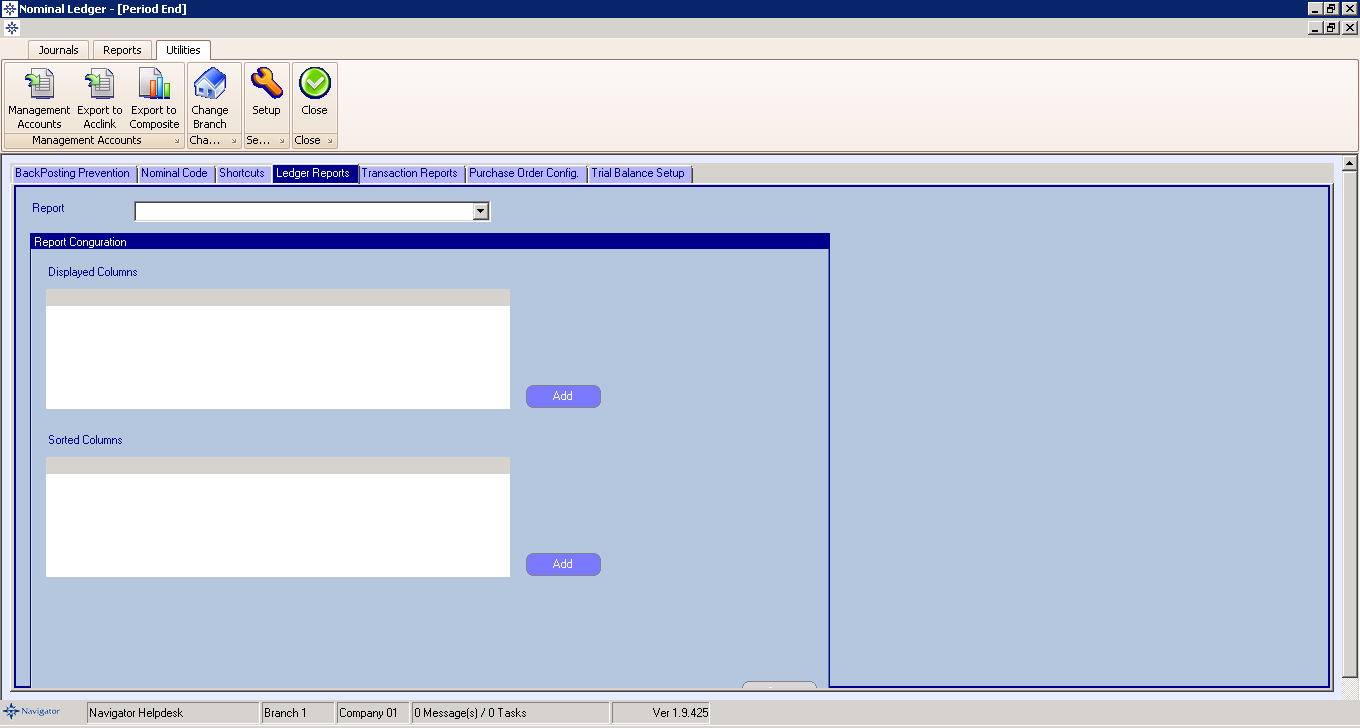
The system is delivered with a number of standard reports; Trial Balance, Profit and Loss, Balance Sheet and a Nominal Transaction Report.
Further reports can be created by selecting a report name, the column types to be included in the new report, selecting whether it is left or right justified (usually values are right justified and text is left justified) and selecting the width by the number of characters (only relevant if the report is to be printed).
To create a new report, click the drop down arrow beside the Report field and select the + button.
Enter the name of the new report.
To add a column, select the Add button and select the data as described above.
You can also decide how the fields are to be sorted on the report.
When creating a Ledger Report, you can also decide when a Sub-Total is added to the report.
Select the Save button when the report is completed.
The new Ledger Reports are then available within the menu options described above.