This window allows you to view Service invoices raised within the selected date range.
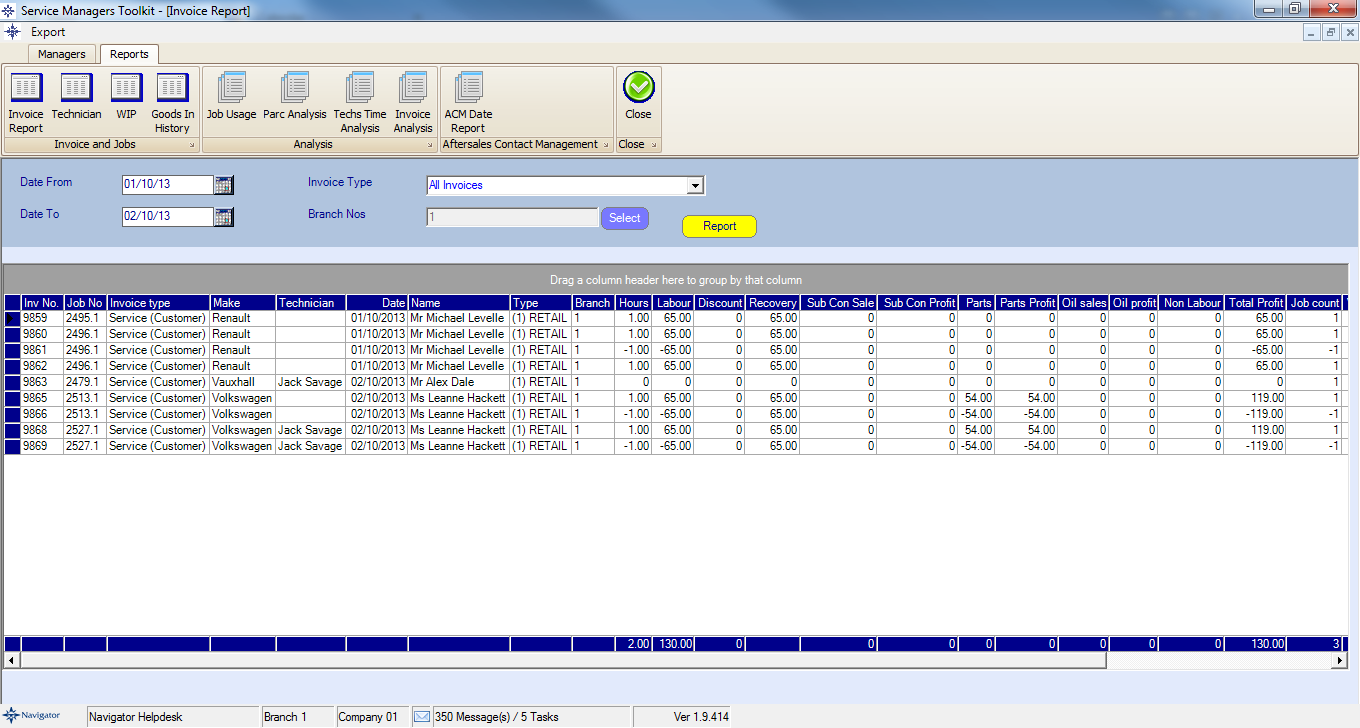
The invoice report lists every invoice created within the data range and for the type of invoice/ branches selected.
The columns on the report are as follows :-
Inv No
The is the internal Navigator Invoice no for the invoice.
Job No
This is the job card that the invoice was generated from
Invoice Type
This is the type of invoice, eg Customer, Warranty, Internal, Sales, Insurance, Other, Lease Co
Make
This is the Make of the Vehicle on the Job Card
Technician
This is the primary Technician on the Job
Date
This is the date of the invoice
Name
This is the customer Name
Type
This is the customer category attached to the customer
Branch
This is the branch no that the invoice belongs to
Hours
This is the number of hours of labour invoiced on the job
Labour
This is the Labour Charge
Discount
This is the discount given on the job by way of Menu Pricing. If negative this means that the Menu Price makes the invoice higher than it would have been without it.
Recovery
This is the effective overall hourly labour rate on the invoice
Sub Con Sale
This is the Sale Price of Sub Contract Items on the Invoice
Sub Con Profit
This is the profit on Sub Contract Items on the Invoice
Parts
This is the sale price of Part lines on the Invoice
Parts Profit
This is the profit on Parts Lines on the invoice
Oil Sales
This is the sale price of Oil on the invoice (Oil is defined as parts with a Franchise code of Oil & Lubricants)
Oil Profit
This is the profit of Oil on the invoice
Non Labour
This is the total of non labour/part/oil items on the invoice
Total Profit
This is the total profit generated on this invoice
Job Count
This allows a count of jobs on the report. The first invoice from each job card counts as a +1, the first credit a -1 and any secondary invoices/credits are zero. It is effectively a job count.
Time Taken
This is the time taken allocated to this job card
Labour Cost of Sale
If a Hourly effective cost is assigned to a technician, then the job will calculate the cost of labour based on this cost multiplied by the time sold. This is blended and averaged based on the Technician time allocated to the job.