General Details
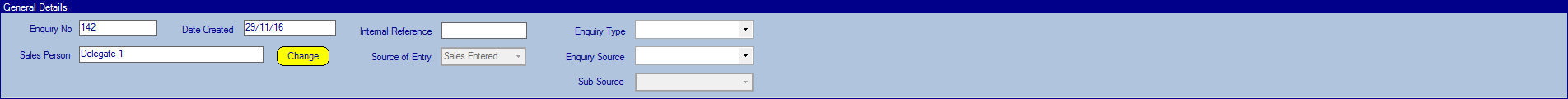
Enquiry No - this will automatically default to the next enquiry number
Date Create - this will automatically default to today's date
Internal Reference - enter an internal reference if required
Salesperson - this will automatically default to the person who created the enquiry. However, this can be amended by selecting the Change button
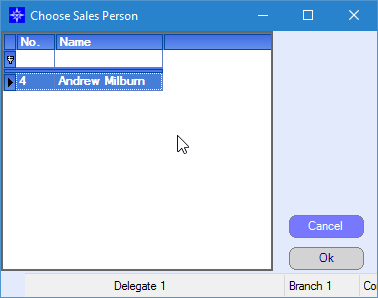
Highlight the required Sales Person and select OK. The enquiry will then be reassigned to the selected Sales Person.
Source of Entry - this will automatically default to Sales Entered. If you use an integration, I.e. Fiat LMS where leads are imported then this will display differently.
Enquiry Type - select the enquiry type from the drop down menu. The drop down menu that is displayed is setup in Vehicle Parameters. For more information regarding setting up Enquiry Types please click here.
Enquiry Source - select the enquiry source from the drop down menu. The drop down menu that is displayed is setup in Vehicle Parameters. For more information regarding setting up Enquiry Sources please click here.
Sub Source - select the sub source from the drop down menu. The drop down menu that is displayed is setup in Vehicle Parameters. For more information regarding setting up Sub Sources please click here.
Please note, if an Enquiry Type or Source is not entered then the system will not allow you to safe the enquiry.