To access Finance Company go to the Navigator Main Menu and select Vehicles. On the drop down menu that appears select Vehicle Parameter Maintenance.
On the window that appears select the Finance Company button at the top of the window. The following window will appear:
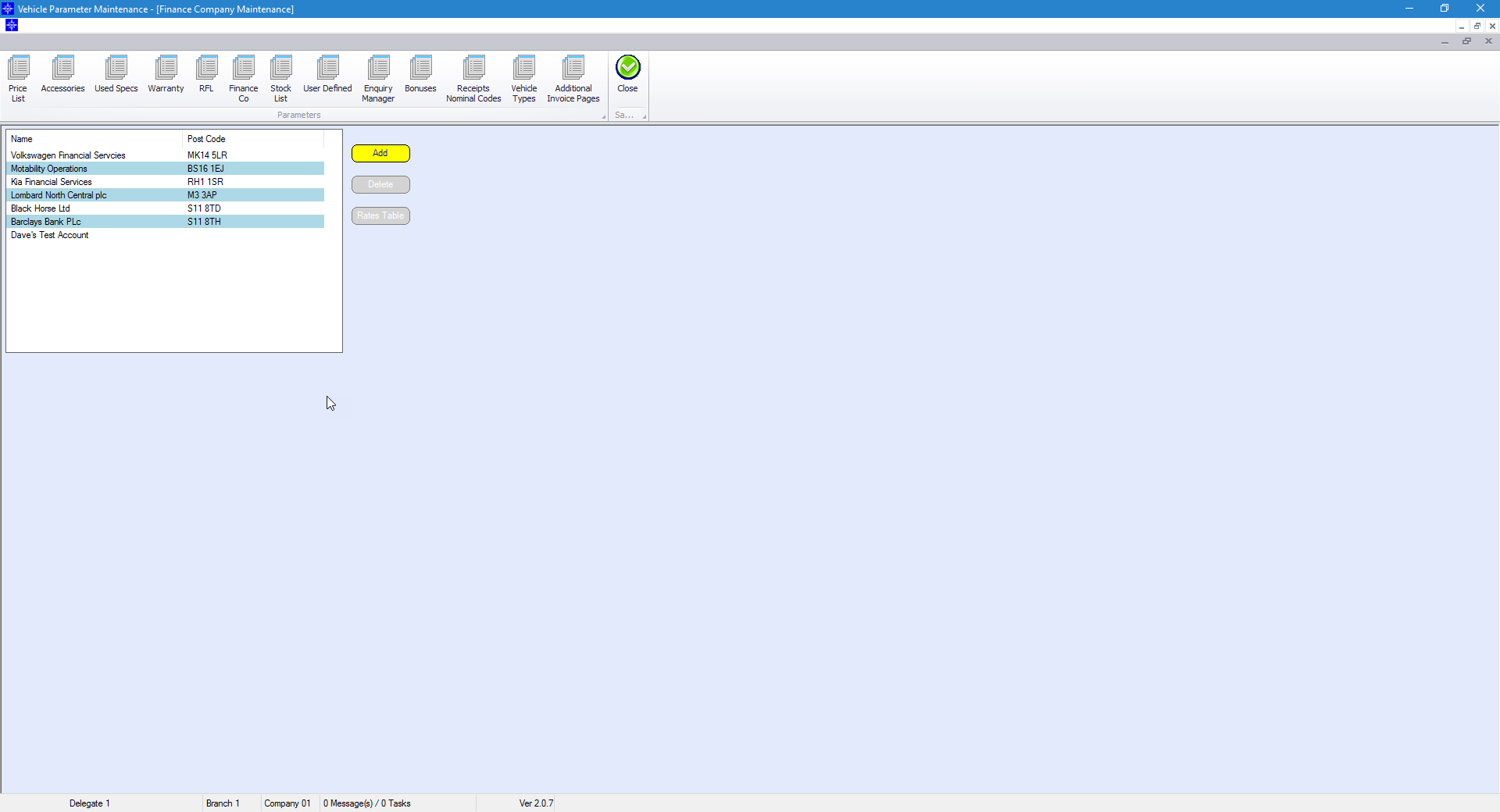
To add a Finance Company select the Add button. The Customer Search view will then appear. Search for the required Finance Company.
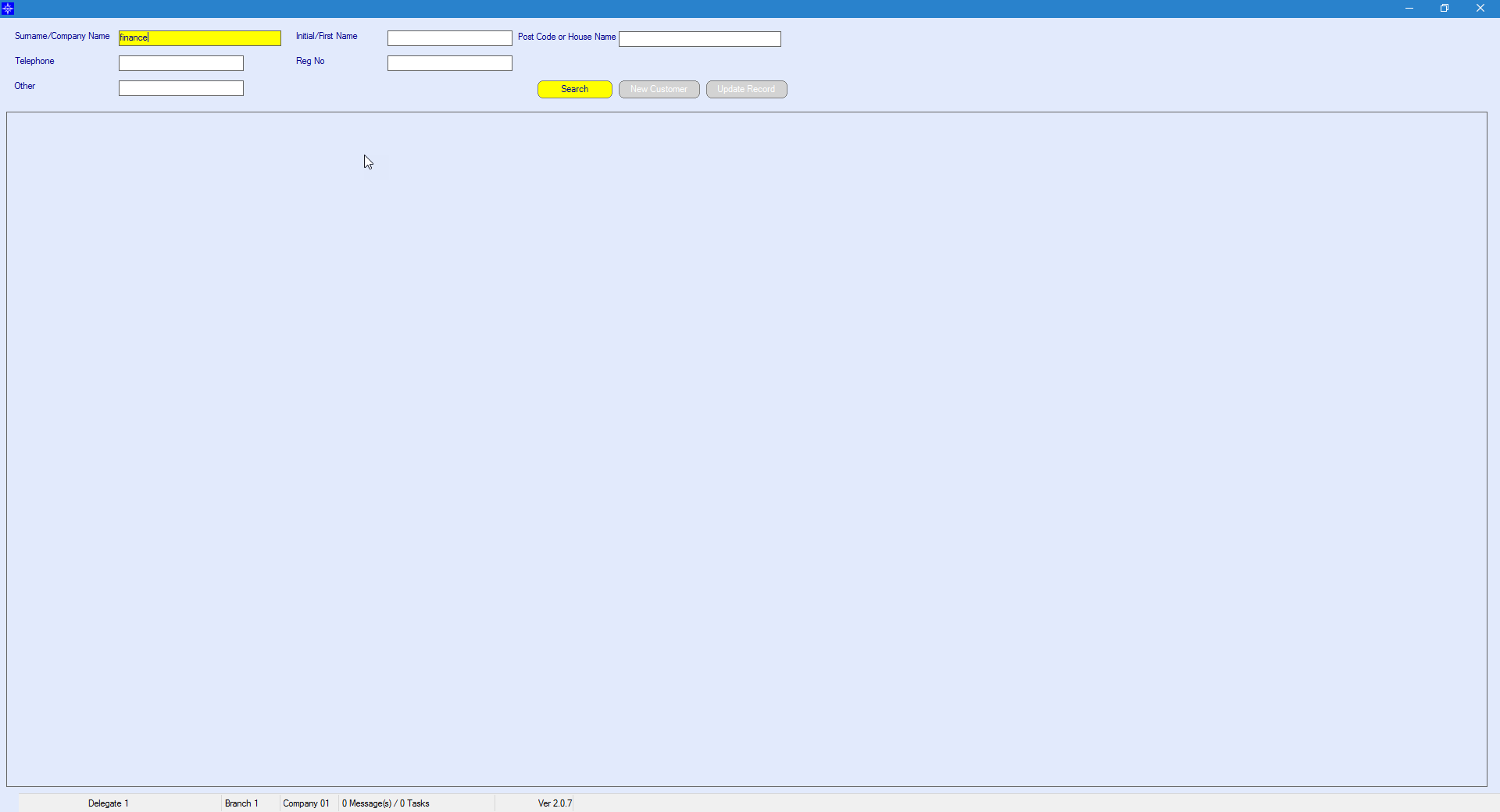
Double click the required customer (Finance Company).
The selected Finance Company will then display in the Finance Company list.
To delete a Finance Company from the list highlight the required line and select the Delete button.