Server Address incorrect
If the below error appears then it means that the Server Address entered on Setup is incorrect.
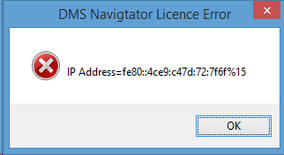
Select Start on your PC and search for Navigator Setup.
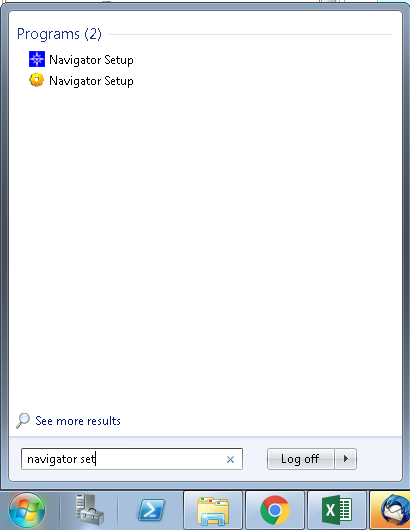
Click Navigator Setup.
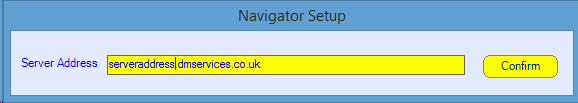
General the Server Address will be the dealerships name followed by .dmservices.co.uk. So for example, if the dealership was called Abc Motors the Server Address would be abcmotors.dmservices.co.uk.
Check the Server Address on another PC that is able to access Navigator and ensure that the Server Address matches.
If you are still unable to access Navigator then please contact Navigator Support on support@dmsnavigator.com or 0845 686 2366.
No Internet Access
The same error may appear if you do not have internet access on the PC that the error message is appearing on.
Open up an internet browser and browse to Google - if the page does not open this means that there is no internet connectivity on the selected PC.
If there is internet connectivity then please contact Navigator Support immediately on support@dmsnavigator.com or 0845 686 2366.