To delete a stock order you do the following:
Go into the Stock Order main window and double click the required order that you would like to delete.
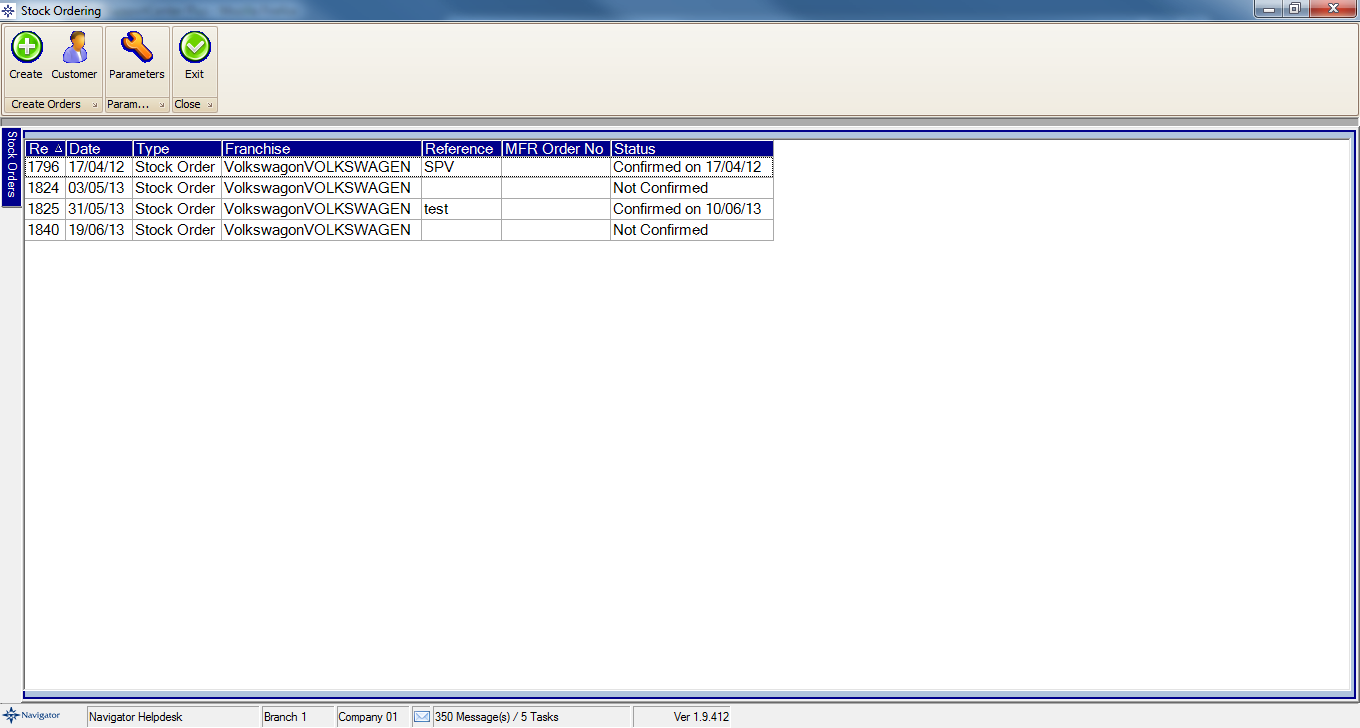
The Stock Order will then appear on window.
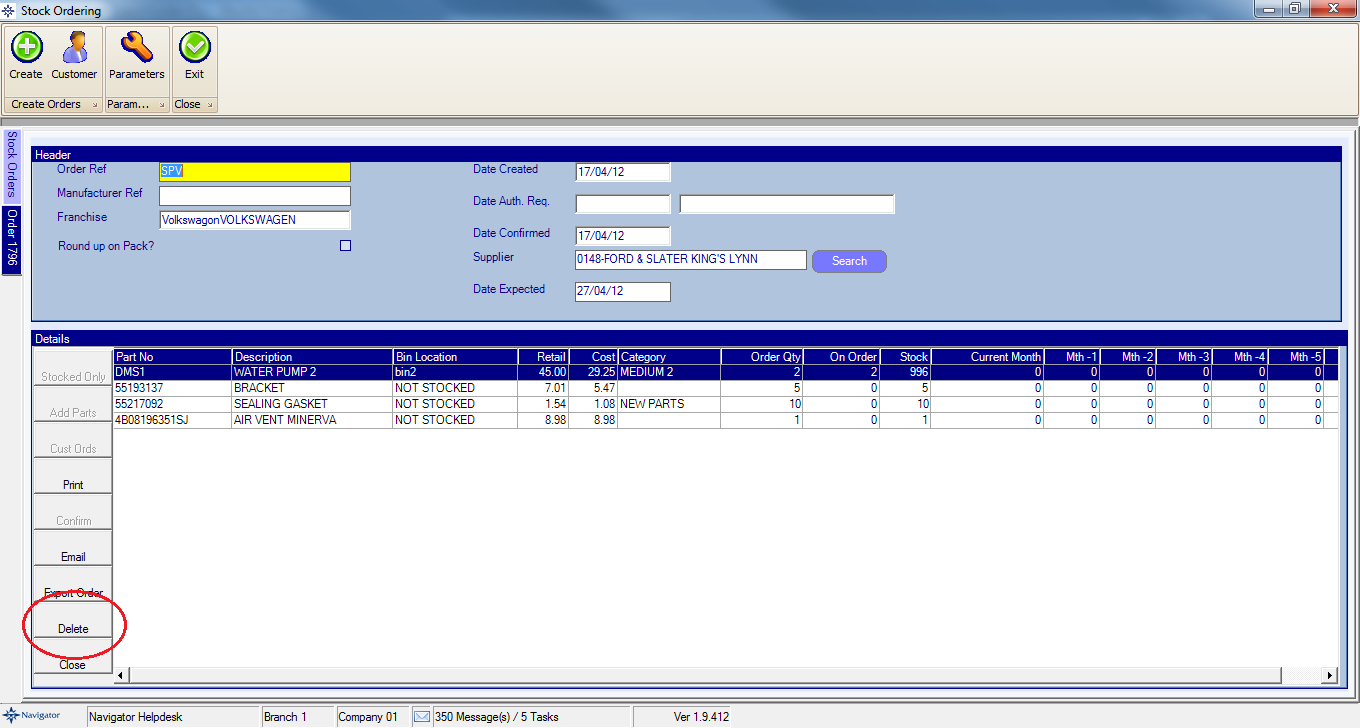
In the bottom left hand corner there is a delete button as shown in the above.
Once you have selected the delete button a confirmation box will appear on window as shown below.
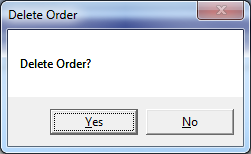
Select Yes if you would like to delete the order.