The Dealer Options tab will display all Dealer Options that have been added via the Sales Order. An example is shown below:
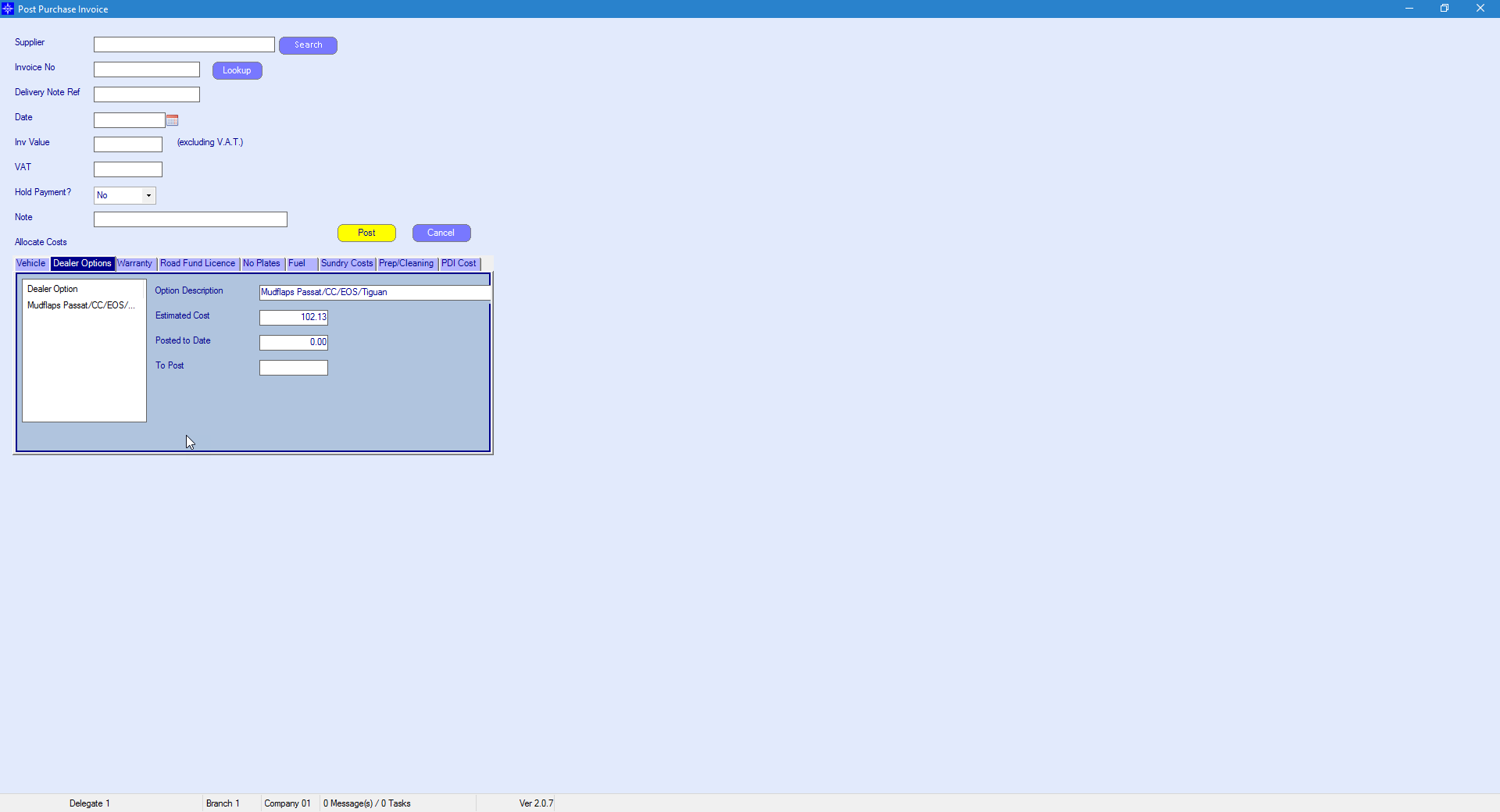
Estimated cost - this is the estimated cost of the Dealer Option
Posted to Date - this is the amount that has already been posted against this Dealer Option
To Post - enter the amount that you would like to post against this Dealer Option
If there is more than one Dealer Option, select the next item via the Dealer Option Column. It will then display on screen.
Once completed, select Post.