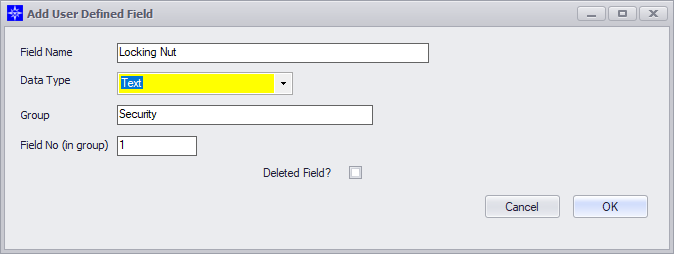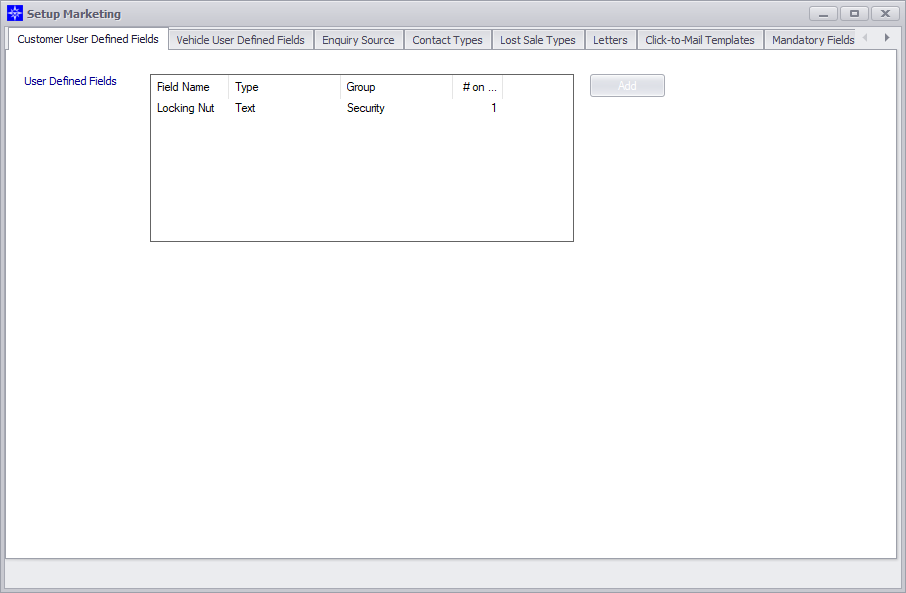
The customer user defined fields define fields that relate to a customer record. Each field is given the following details :-
name -
The field name on screen
Type
The type of information to be stored in the field :-
Text - a text data entry box
Numeric - a data entry box that only allows numbers to be entered
Currency - a data entry box that allows numbers to be entered containing 2 decimal places ie a price
Date - a data entry box which contains a date - and also displays a date-picker
Time - a data entry box which contains a time
Check Box - a tickable on/off check box
Lookup - select from a list of options (these options are setup
Memo - a multilined text box
Group
User defined fields can be grouped into pages - all fields with the same group name will be displayed together.
Field No
This defines the order of the fields on the page
Deleted Fields
User defined fields can't be removed from the database as there may be records on file with data stored. Ticking the deleted check box will prevent display of the field
To setup a new field click "Add", or double click on an existing field to edit :-