To invoice a workshop job select the Create Invoice button at the top of the window.
![]()
The following window will then appear on window:
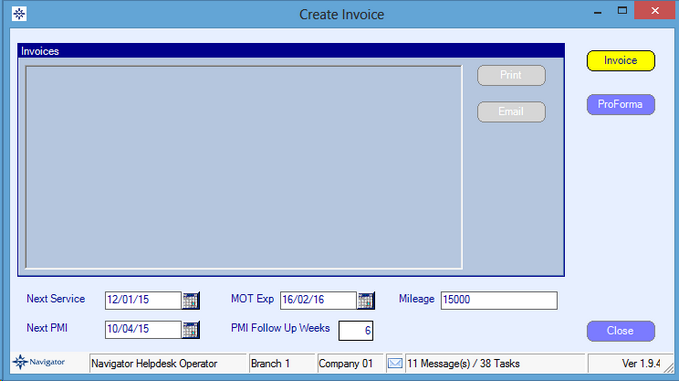
You can view a proforma before invoicing by selecting the Proforma button.
On this window you can check that the next service, MOT and PMI dates are correct before invoicing.
If you would like to just invoice the workshop job select the Invoice button.
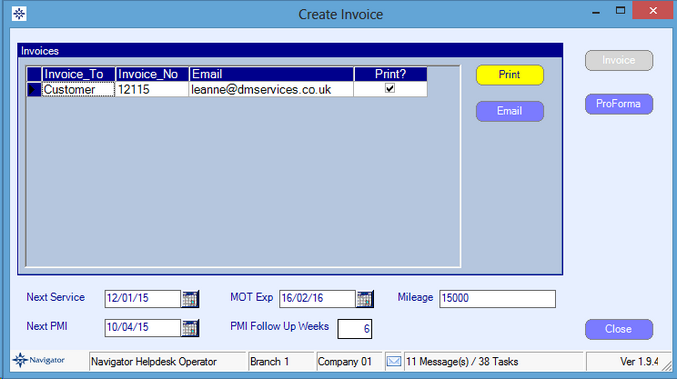
You can double click the invoice to view a copy of the invoice created.