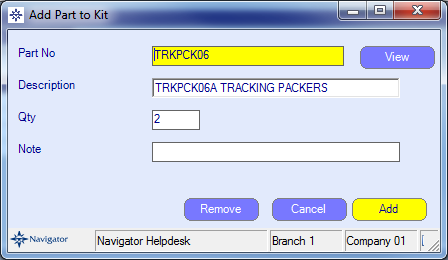To amend an existing Parts Kit you need to do the following:
On the Parts Maintenance main window enter the parts kit number into the Kit No field and click Search.
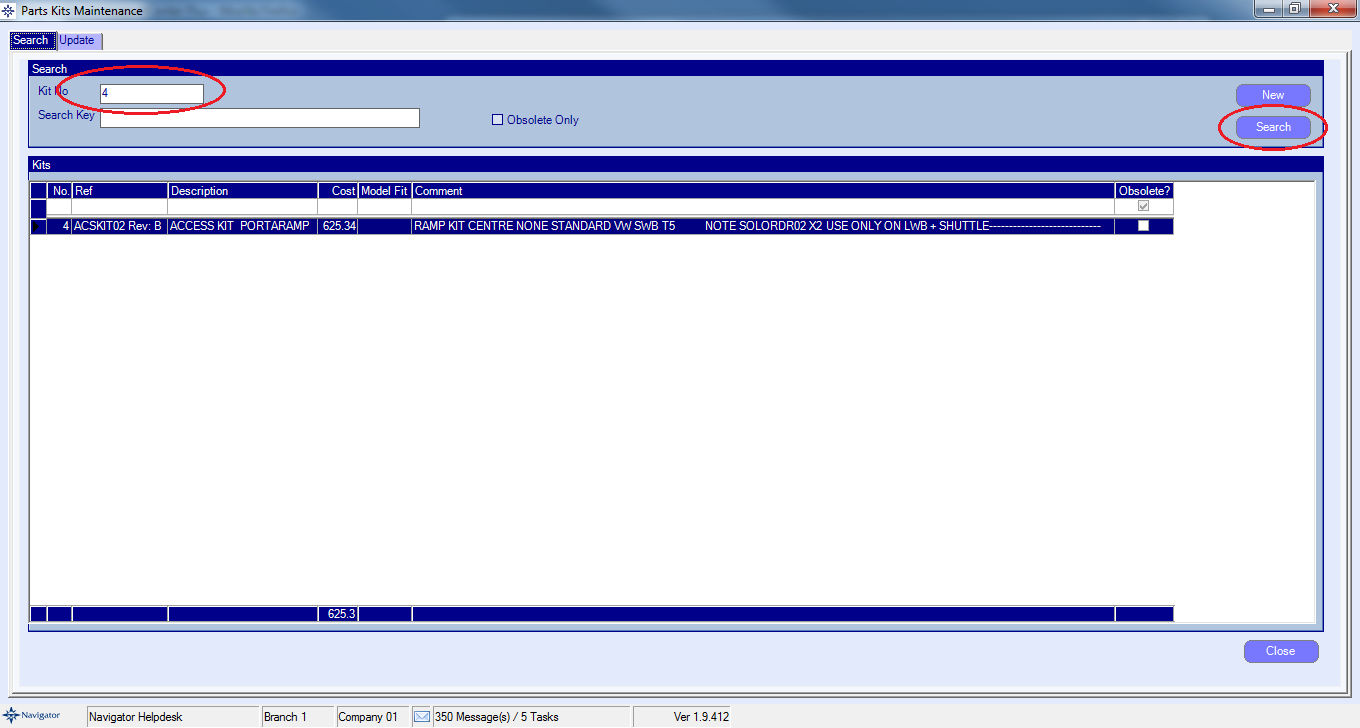
A window similar to the below will appear:
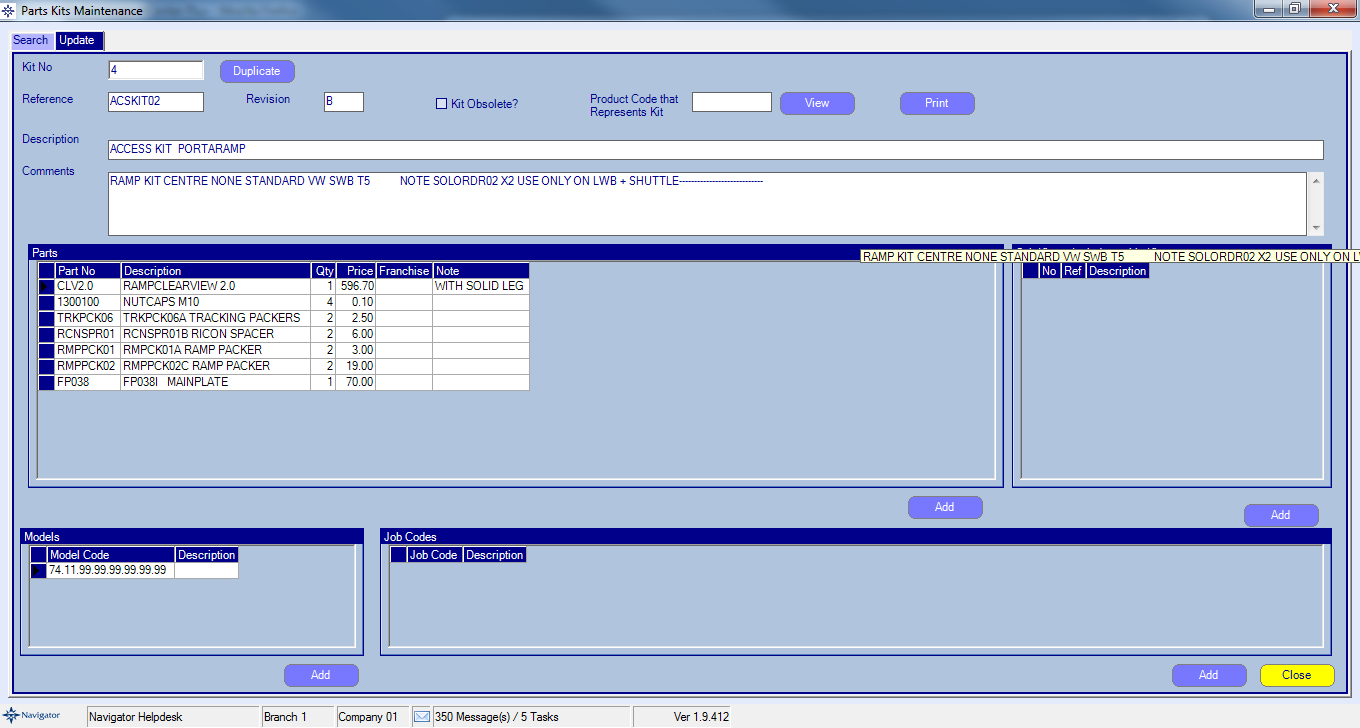
You can amend all the available fields except for the Kit number.
You can remove parts by double clicking the required parts and then select the Remove button.