You can add more than one part exchange by selecting the Additional Part Exchange button.
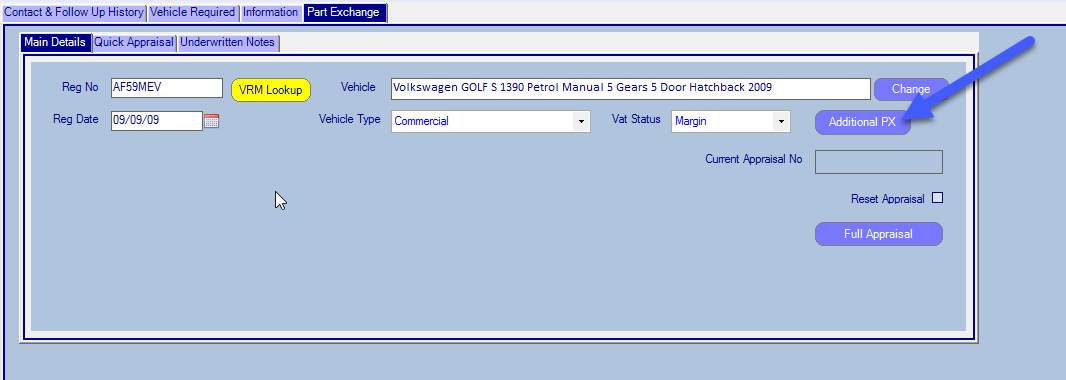
The following window will display:
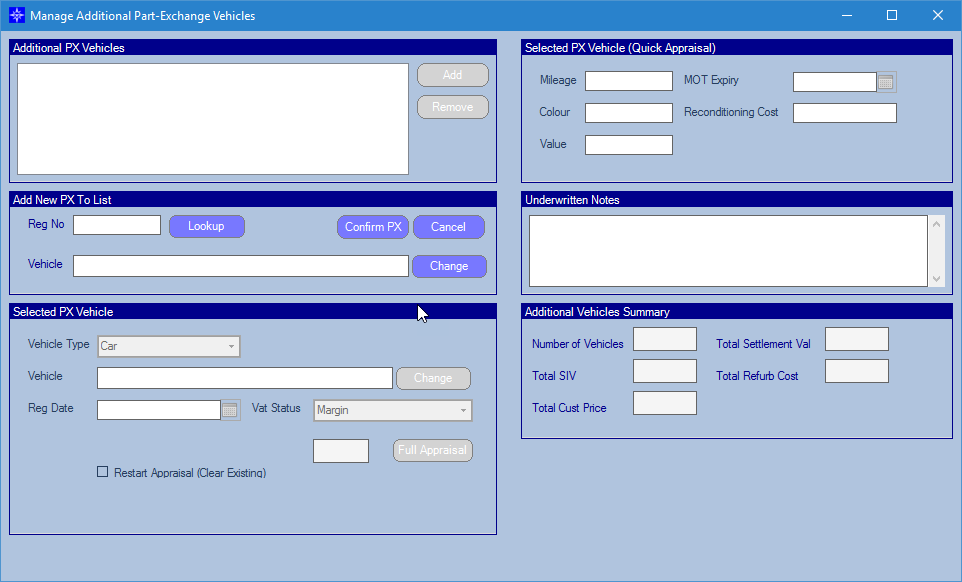
Additional PX Vehicles - this will list all part exchange vehicles that have already been selected.
Add New PX to List - this allows you to add additional part exchanges.
Enter the part exchange registration number and then select Lookup.
If the registration number is valid the system will automatically fill in the vehicle fields.
Selected PX Vehicle - if you highlight a vehicle in the Additional PX Vehicles section it will display the vehicle details in the Selected PX Vehicle section.
Select PX Vehicle (Quick Appraisal) - you can carry out the quick appraisal for each additional part exchange. For more information regarding quick appraisals, please click here.
Additional Vehicles Summary - is a summary of all the additional part exchanges added together. I.e. Total SIV value