To accept a Part Exchange into stock go to the Navigator Main menu and select Vehicles. In the drop down menu that appears select Vehicle Administrators Toolkit.
The following window will appear:
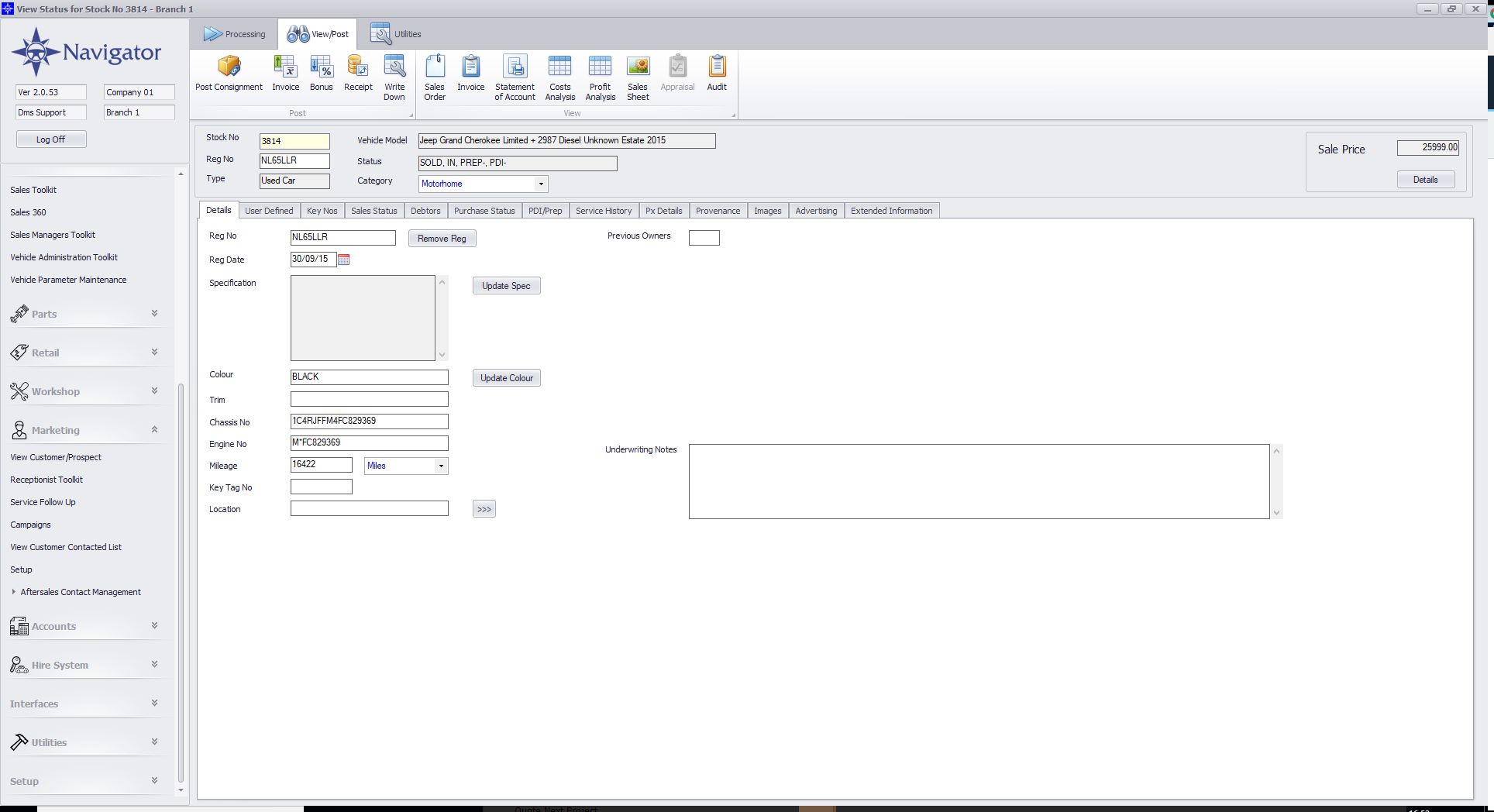
Search for the host Stock Record. When the Stock Record appears on screen select the PX Details tab. A window similar to he below will appear:
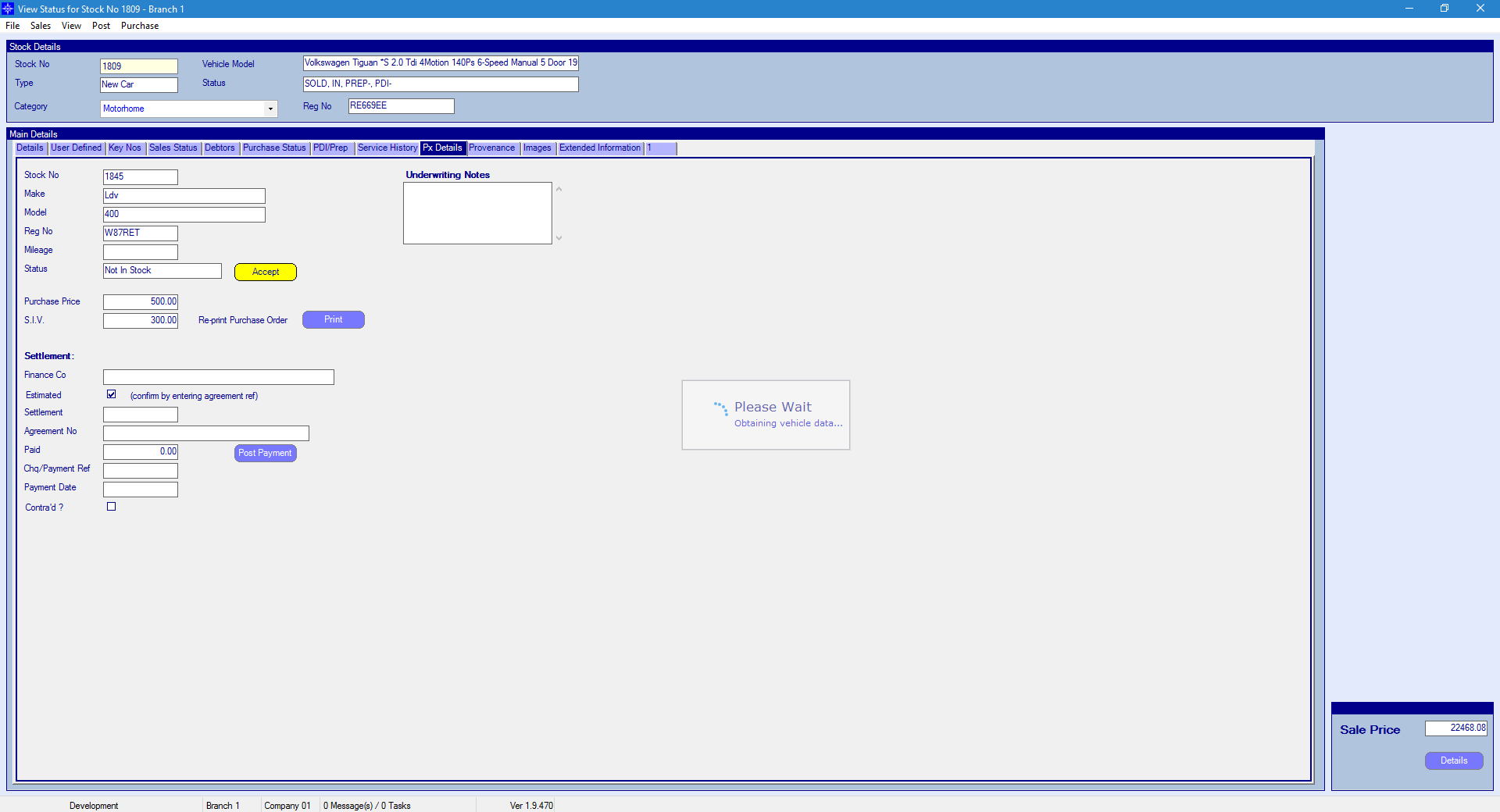
Please note, a Part Exchange vehicle will be brought into stock automatically when the host stock record is Delivered if it has not been accepted into stock.
Select the Accept button to accept the Part exchange into stock. The following window will then appear:
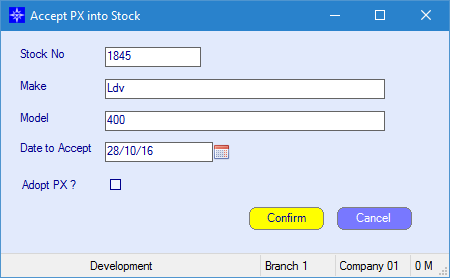
The fields for Stock No, Make and Model will be automatically populated by the system.
The Date to Accept will default to today's date but can be amended.
Selecting the Adopt PX? field will post financial transactions to the Nominal Ledger and allow the Part Exchange to be sold.